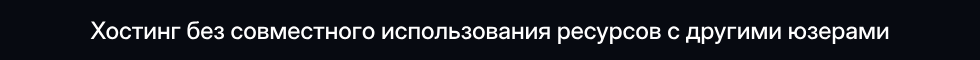- Статус
- Оффлайн
- Регистрация
- 6 Ноя 2019
- Сообщения
- 2
- Реакции
- 1
Обратите внимание, пользователь заблокирован на форуме. Не рекомендуется проводить сделки.
[ENG]
Okay, so for my first off lets download the files that we need:
and create a new application and name it whatever you want to name it.
step 1: okay so first off we are gonna make a class, doesn't matter what you name it so lets just name it discordpresence.
step 2: we're gonna create 2 functions called "start" or "beginning" this naming doesnt really matter but id recommend naming it something you'll remember and then create the second one and call it "update" or whatever you would like to name it.
step 3: we're going to include "discord_register.h", "discord_rpc.h" and <windows.h>
step 4: in the first function we created we will be using DiscordEventHandlers and then doing the following:
Code:
to get your key you do:
step 5: we will go to the "update" function and copy:
Code:
step 6: we will go to our dllmain and call start and update in your attach in dllmain.
step 7: you should start your game and see something like this on your discord:
if there is either 1: anythign you'd like me to make a tutorial on or 2: you want to help me improve etc, i dont mind, please be as critiscising as you would like (within reason obviously) thanks!
-Classic
[RUS]
Итак, для начала давайте загрузим файлы, которые нам нужны:
и создайте новое приложение и назовите его так, как вы хотите его назвать.
Шаг 1: хорошо, поэтому сначала мы сделаем класс, не имеет значения, как вы его назовете, поэтому давайте просто назовем его discordpresence.
Шаг 2: мы собираемся создать 2 функции под названием "start" или "beginning" это имя на самом деле не имеет значения, но id рекомендует назвать его чем-то, что вы запомните, а затем создать второй и назвать его "update" или как вы хотите его назвать.
Шаг 3: мы собираемся включить "discord_register.ч", "discord_rpc.ч" и <Windows.ч>
Шаг 4: в первой функции, которую мы создали, мы будем использовать DiscordEventHandlers, а затем делать следующее:
Код:
чтобы получить свой ключ, вы делаете: Шаг 5: мы перейдем к функции "обновить" и скопировать:
Код:
Шаг 6: мы перейдем к нашему dllmain и вызовем start и update в вашем приложении в dllmain.
Шаг 7: Вы должны начать свою игру и увидеть что-то вроде этого на вашем discord:
если есть либо 1: anythign вы хотели бы, чтобы я сделал учебник на или 2: вы хотите, чтобы помочь мне улучшить и т.д., Я не возражаю, пожалуйста, как критиковать, как вы хотели бы (в пределах разумного, очевидно) спасибо!
-Классический
Okay, so for my first off lets download the files that we need:
Пожалуйста, авторизуйтесь для просмотра ссылки.
once these are downloaded just add them to your source code and include them in your project (same way you'll include d3d9x and such) once that's done, go to discordapp.com/developers/applications and create a new application and name it whatever you want to name it.
step 1: okay so first off we are gonna make a class, doesn't matter what you name it so lets just name it discordpresence.
step 2: we're gonna create 2 functions called "start" or "beginning" this naming doesnt really matter but id recommend naming it something you'll remember and then create the second one and call it "update" or whatever you would like to name it.
step 3: we're going to include "discord_register.h", "discord_rpc.h" and <windows.h>
step 4: in the first function we created we will be using DiscordEventHandlers and then doing the following:
Code:
Код:
DiscordEventHandlers Handler;
memset(&Handler, 0, sizeof(Handler));
Discord_Initialize("*YOURKEY*", &Handler, 1, NULL);to get your key you do:
step 5: we will go to the "update" function and copy:
Code:
Код:
DiscordRichPresence discordPresence;
memset(&discordPresence, 0, sizeof(discordPresence));
discordPresence.state = "Example for UC.me";
discordPresence.details = "Example for UC.me";
discordPresence.startTimestamp = 1507665886;
discordPresence.largeImageText = "Example for UC.me";
discordPresence.smallImageText = "Example for UC.me";
Discord_UpdatePresence(&discordPresence);step 7: you should start your game and see something like this on your discord:
if there is either 1: anythign you'd like me to make a tutorial on or 2: you want to help me improve etc, i dont mind, please be as critiscising as you would like (within reason obviously) thanks!
-Classic
[RUS]
Итак, для начала давайте загрузим файлы, которые нам нужны:
Пожалуйста, авторизуйтесь для просмотра ссылки.
- как только они будут загружены, просто добавьте их в свой исходный код и включите их в свой проект (так же, как вы будете включать d3d9x и т. д.), Как только это будет сделано, перейдите к discordapp.com/developers/applicationsи создайте новое приложение и назовите его так, как вы хотите его назвать.
Шаг 1: хорошо, поэтому сначала мы сделаем класс, не имеет значения, как вы его назовете, поэтому давайте просто назовем его discordpresence.
Шаг 2: мы собираемся создать 2 функции под названием "start" или "beginning" это имя на самом деле не имеет значения, но id рекомендует назвать его чем-то, что вы запомните, а затем создать второй и назвать его "update" или как вы хотите его назвать.
Шаг 3: мы собираемся включить "discord_register.ч", "discord_rpc.ч" и <Windows.ч>
Шаг 4: в первой функции, которую мы создали, мы будем использовать DiscordEventHandlers, а затем делать следующее:
Код:
Код:
DiscordEventHandlers Handler;
memset(&Handler, 0, sizeof(Handler));
Discord_Initialize("*YOURKEY*", &Handler, 1, NULLчтобы получить свой ключ, вы делаете: Шаг 5: мы перейдем к функции "обновить" и скопировать:
Код:
Код:
DiscordRichPresence discordPresence;
memset(&discordPresence, 0, sizeof(discordPresence));
discordPresence.state = "Example for UC.me";
discordPresence.details = "Example for UC.me";
discordPresence.startTimestamp = 1507665886;
discordPresence.largeImageText = "Example for UC.me";
discordPresence.smallImageText = "Example for UC.me";
Discord_UpdatePresence(&discordPresence);Шаг 6: мы перейдем к нашему dllmain и вызовем start и update в вашем приложении в dllmain.
Шаг 7: Вы должны начать свою игру и увидеть что-то вроде этого на вашем discord:
если есть либо 1: anythign вы хотели бы, чтобы я сделал учебник на или 2: вы хотите, чтобы помочь мне улучшить и т.д., Я не возражаю, пожалуйста, как критиковать, как вы хотели бы (в пределах разумного, очевидно) спасибо!
-Классический
Пожалуйста, авторизуйтесь для просмотра ссылки.