Легенда форума
- Статус
- Оффлайн
- Регистрация
- 1 Авг 2016
- Сообщения
- 4,324
- Реакции
- 5,674
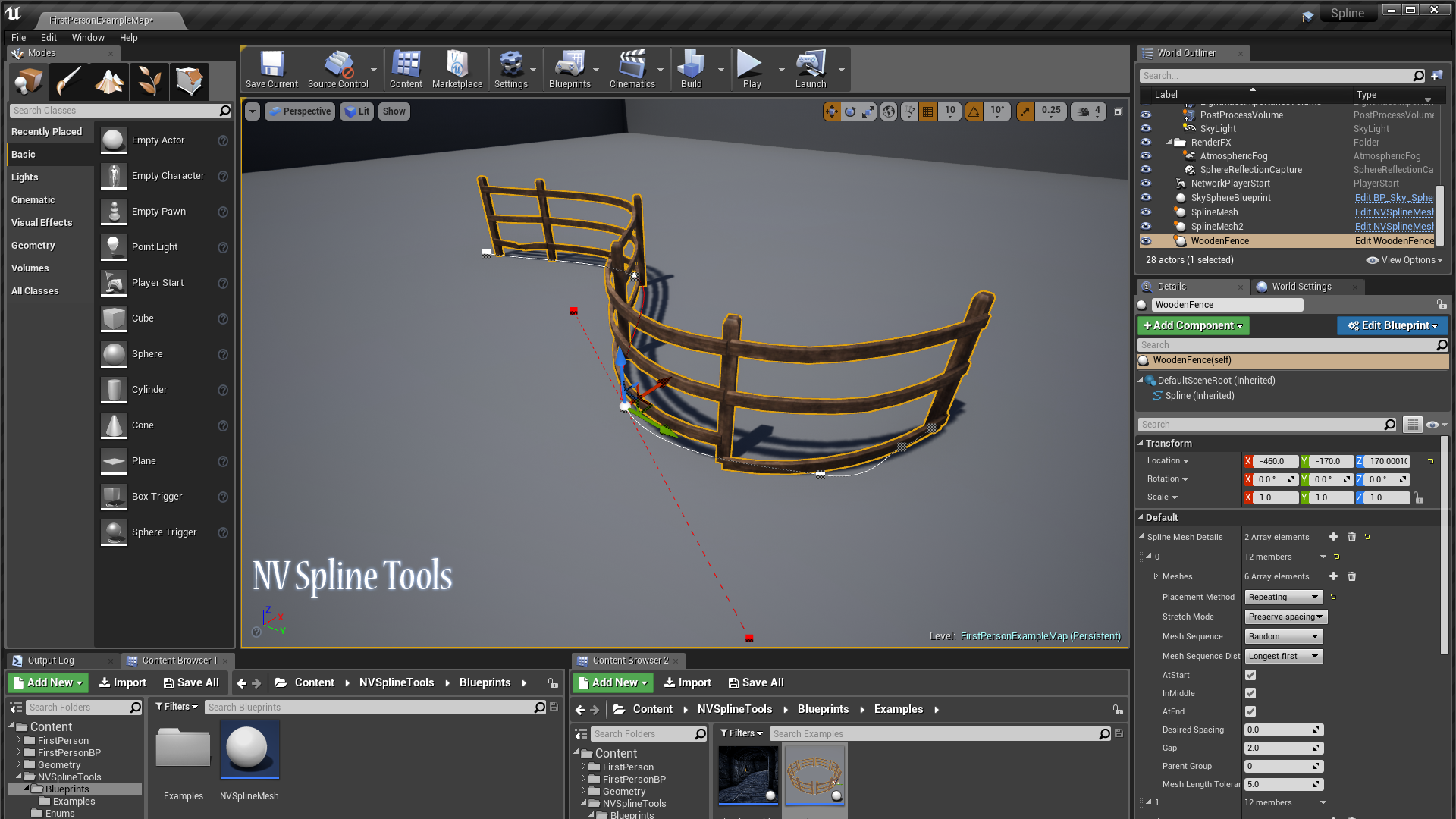
V4.24 - 4.25
Пожалуйста, авторизуйтесь для просмотра ссылки.
Трейлер / Trailer:
Инструменты NV-сплайна (NV Spline Tools) - это система настройки модульной последовательности мешей для следования по траектории сплайна.
Он полностью построен в Blueprints и предназначен для использования во время редактирования и создания уровней.
Он может использоваться для быстрого создания гибких элементов уровня, таких как ограждения, стены, дорожки, трубы и т.д.
Эти инструменты разработаны как настраиваемая базовая система для любого вида гибкой архитектуры.
Система в основном предназначена для использования со статическими сетками.
Пак включает в себя различные заборы и коридор для демонстративных целей.
Обратите внимание, что при создании собственных комбинаций для использования с этой системой меши должны быть выровнены вдоль оси X, поскольку меши будут размещены вдоль сплайна от -X до + X.
Технические детали / Technical Details:
Features:
Place and deform spline meshes along a spline:
- Repeating segments along the entire length of the spline
- Repeating segments between each point on the spline
- Segments stretched between each point on the spline
- At fixed distances along the spline
- Between deformed segments
- At points on the spline
- Stretch meshes to cover the distance
- Potentially stop early to avoid stretching
- Randomly
- Sequentially
- Complete the sequence by using the mesh that most closely matches the remaining distance
- Always use the longest segment(s) until the last segment
- Added the ability to twist the sequence of meshes
- Added option to specify a randomised offset transform for static meshes
- Use different meshes for the first or last segment in the sequence
- Automatically snap the spline to the ground underneath it
- Re-generate the sequence at run-time
Number of Meshes: 8
Number of Textures: 24
Supported Development Platforms: Windows, Linux
Supported Target Build Platforms: Any
Пожалуйста, зарегистрируйтесь или авторизуйтесь, чтобы увидеть содержимое.
Пожалуйста, зарегистрируйтесь или авторизуйтесь, чтобы увидеть содержимое.
Приобрести группу можно здесь / You can purchase a group here:
https://yougame.biz/account/upgrades
Последнее редактирование:

