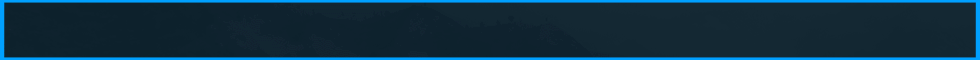- Статус
- Оффлайн
- Регистрация
- 5 Дек 2021
- Сообщения
- 411
- Реакции
- 438
Обратите внимание, пользователь заблокирован на форуме. Не рекомендуется проводить сделки.

V4.26 - V4.27
Пожалуйста, авторизуйтесь для просмотра ссылки.
Трейлер / Trailer:
NEW VERSION 1.2 Step-by-Step Guide! / NEW VERSION 1.2 Walkthrough!
UPDATE of December 7, 2021
Fixed incorrect update for version 4.26
HOW TO ANIMATE CLOUDS IN YOUR GAME AND FOR VIDEOS
SOA CLOUDSMAKER is now also available for UE V4.27
UPDATE 1.2.1 - July 2021
READ CAREFULLY
The CloudsMaker SOA plugin has been rewritten from scratch for many reasons.
This new version will give you better visual results and allow me to update it more often in the near future.
I also removed useless textures and features from version 1.1 to make the plugin easier and easier to use.
Here are some changes:
1) Open the test map in the SOA_CloudsMaker_v1_2 folder.
2) Go to the presets folder, open the material instance and the material settings collection to change the shader.
3) The quality can be changed on the parts panel SOA_CloudsMaker BP.
TUTORIAL UPDATES: January 2021
Quickly set up CloudsMaker SOA:
UPDATE 1.1 - January 2021
BASIC VERSION 1.0 - December 2020
SoA CloudsMaker v.1.0 will allow you to create photorealistic skies thanks to fully customizable material for the new actor VolumetricCloud (UE4.26). You can define the basic shape of clouds, manage the vertical profile, add volumetric details and noises, add natural movements, and control overall quality. You'll also find ten presets and lots of textures to create your new realistic sky!
Here you can find a couple of video examples of cloud presets taken off the screen in the preview window:
Fixed incorrect update for version 4.26
HOW TO ANIMATE CLOUDS IN YOUR GAME AND FOR VIDEOS
Пожалуйста, авторизуйтесь для просмотра ссылки.
SOA CLOUDSMAKER is now also available for UE V4.27
UPDATE 1.2.1 - July 2021
- The Fastsky bug needs to be fixed.
- added 5 presets
READ CAREFULLY
The CloudsMaker SOA plugin has been rewritten from scratch for many reasons.
This new version will give you better visual results and allow me to update it more often in the near future.
I also removed useless textures and features from version 1.1 to make the plugin easier and easier to use.
Here are some changes:
- A completely new visual quality, with a proprietary multi-channel volumetric texture for details.
- The size, contrast, offset, and offset values are now in the Material Parameter Gallery, so you can track them in a sequence of levels to create animated scenarios.
- Parts now have more features, such as additional realistic details.
- Added multilayer clouds (beta) feature with debug values to better understand what's going on.
- Elevation change values now work correctly to add differences under clouds.
1) Open the test map in the SOA_CloudsMaker_v1_2 folder.
2) Go to the presets folder, open the material instance and the material settings collection to change the shader.
3) The quality can be changed on the parts panel SOA_CloudsMaker BP.
TUTORIAL UPDATES: January 2021
Quickly set up CloudsMaker SOA:
UPDATE 1.1 - January 2021
- More beautiful clouds
- One additional level of detail
- New test scenes
- More textures and presets
BASIC VERSION 1.0 - December 2020
SoA CloudsMaker v.1.0 will allow you to create photorealistic skies thanks to fully customizable material for the new actor VolumetricCloud (UE4.26). You can define the basic shape of clouds, manage the vertical profile, add volumetric details and noises, add natural movements, and control overall quality. You'll also find ten presets and lots of textures to create your new realistic sky!
Here you can find a couple of video examples of cloud presets taken off the screen in the preview window:
HOW TO ANIMATE CLOUDS IN-GAME & FOR VIDEOS
SOA CLOUDSMAKER is now also available for UE 4.27
UPDATE 1.2.1 - July 2021
READ CAREFULLY
The SOA CloudsMaker plugin has been rewritten from zero, for many reasons.
This new version will give you better visual results and let me update it more often in the near future.
I also deleted useless textures and features from version 1.1 in order to make the plugin lighter and easier to use.
Here some changes:
HOW TO START:
1) Open the test map in the SOA_CloudsMaker_v1_2 folder.
2) Go to the preset folder, open both the material instance and the material parameter collection to modify the shader.
3) Quality can be modified in the SOA_CloudsMaker BP detail panel.
TUTORIAL UPDATES: January 2021
Quick setup for SOA CloudsMaker:
UPDATE 1.1 - January 2021
The SOA CloudsMaker v.1.0 project will let you create photorealistic skies thanks to a fully customizable material for the new VolumetricCloud Actor (UE4.26). You can define the clouds' main shape, control the vertical profile, add volumetric details and noises, add natural movements, and control the overall quality. You'll also find ten presets and many textures to make your new realistic sky!
Here you can find a couple of videos example of the clouds presets, screen-captured from the viewport:
Пожалуйста, авторизуйтесь для просмотра ссылки.
SOA CLOUDSMAKER is now also available for UE 4.27
UPDATE 1.2.1 - July 2021
- Fastsky error should be fixed.
- 5 presets added
READ CAREFULLY
The SOA CloudsMaker plugin has been rewritten from zero, for many reasons.
This new version will give you better visual results and let me update it more often in the near future.
I also deleted useless textures and features from version 1.1 in order to make the plugin lighter and easier to use.
Here some changes:
- Whole new visual quality, with a brand multichannel volume texture for details.
- Size, Contrast, Bias, Offset values are now inside a material parameter collection, so you can track them in a level sequence to create animated scenarios.
- Details have now more options, like additional realistic details.
- Multi-layer clouds feature added (beta) with debugging values to better understand what's happening.
- Height variations values now work properly to add differences under the clouds.
HOW TO START:
1) Open the test map in the SOA_CloudsMaker_v1_2 folder.
2) Go to the preset folder, open both the material instance and the material parameter collection to modify the shader.
3) Quality can be modified in the SOA_CloudsMaker BP detail panel.
TUTORIAL UPDATES: January 2021
Quick setup for SOA CloudsMaker:
UPDATE 1.1 - January 2021
- Better looking clouds
- One extra level of details
- New test scenes
- More textures & presets
The SOA CloudsMaker v.1.0 project will let you create photorealistic skies thanks to a fully customizable material for the new VolumetricCloud Actor (UE4.26). You can define the clouds' main shape, control the vertical profile, add volumetric details and noises, add natural movements, and control the overall quality. You'll also find ten presets and many textures to make your new realistic sky!
Here you can find a couple of videos example of the clouds presets, screen-captured from the viewport:
Технические детали / Technical Details:
Features:
- 1 Actor Blueprint (SOA_CloudsMaker) to drag&drop in your scene
- 1 Master material and many material functions for clouds (with comments)
- 2 Default material preset + 13 Material Presets
- 3 Example maps to test your clouds (from the ground, with SunSky UE4 plugin, from space)
- 20+ textures to start
- 1 Mountain mesh
- 1 Planet mesh
Number of Textures: 20+
Texture Resolutions: 32px, 128px (for billboard), 512px, 2048px, 4096px
Supported Development Platforms:
Windows: Yes
Mac: Not tested
Documentation:
Пожалуйста, авторизуйтесь для просмотра ссылки.
Пожалуйста, зарегистрируйтесь или авторизуйтесь, чтобы увидеть содержимое.
Последнее редактирование модератором: