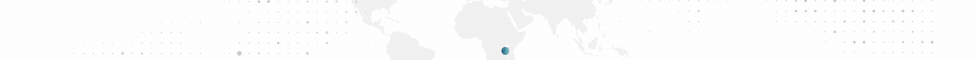Пользователь
- Статус
- Оффлайн
- Регистрация
- 23 Авг 2020
- Сообщения
- 87
- Реакции
- 179
V4.27
Пожалуйста, авторизуйтесь для просмотра ссылки.
Трейлер / Trailer:
Плагин добавляет возможность создавать заметки в Blueprints. Удобно, когда вы хотите написать более подробную информацию в виде TODO, задач или описаний. Обычные комментарии к чертежам отлично подходят для небольшого объема текста, но когда вы хотите написать что-то сложное, они нарушают видимость чертежа. Что хорошо в заметках, так это то, что они не сломают ваши чертежи, даже если у кого-то из вашей команды нет плагина.
Есть возможность добавлять заметки на карте, а также глобальные заметки ко всему проекту. Стикеры легко кастомизируются (размер шрифта заголовка, цвет заголовка, цвет тени, смещение тени, цвет содержимого, цвет фона содержимого, размер шрифта содержимого, отступ содержимого и цвет границы).
Есть удобный поиск по заметкам
How to add new note:
NEW Sticky Level Notes
Features:
NEW Global Notes
- Right click on Blueprint you are editing,
- In search: Add Sticky Note,
- Go to project settings,
- Scroll down,
- Select Sticky Notes in Blueprint Note category,
- You can change: title font size, title color, shadow color, shadow offset, content color, content background color, content font size, content padding and border color,
- Open your level,
- Using Place Actors place Sticky Level Note,
- Added possibility to find notes in Find In Blueprints,
- Added possibility to customize each note separately,
- Added tracking options: priority, status, tags,
- Added Blueprint Note Viewer for searching / filtering the notes,
NEW Sticky Level Notes
Features:
- Ability to add sticky notes to your maps,
- As the Blueprints Notes, they won't break your project. They are not saved in the level as they are stored as JSON files separately,
- Note visible in editor and/or in-game editor,
- Customizable like Blueprint Sticky Notes,
- Beams,
- Pointing things in editor,
- Notes are added to level layers for easier filtering,
- Core: Duplicate Note,
- Core: Duplicate note using ALT + move,
- Core: Copy/Paste to the same level and another level,
- Core: Map Rename when the level is opened in the editor,
- Core: Map Rename when the level is not opened in the editor,
- Level Notes visible in Blueprint Note Viewer,
- Ability to add level notes during gameplay,
NEW Global Notes
- Ability to create global notes, can be used like notepad,
- Change font size, color, bg color, shadow offset and color,
- Defaults can be changed in plugin settings,
Технические детали / Technical Details:
Features:
- Add notes to blueprints,
- Copy / Paste,
- Scroll bar,
- Zoom,
- Customize look,
- Note viewer for searching / filtering the notes,
- Tracking options: priority, status and tags,
- BlueprintNoteEditor (EditorMode)
- BlueprintNoteRuntime (Runtime)
Number of C++ Classes: 18
Supported Development Platforms: Windows
Supported Target Build Platforms: Windows
V1.6 V4.27
Пожалуйста, зарегистрируйтесь или авторизуйтесь, чтобы увидеть содержимое.
P.S. от себя замечу, что глобальные заметки и заметки на карте сохраняются по умолчанию в папке /Saved, поэтому будьте аккуратнее при ее удалении.
Последнее редактирование модератором: