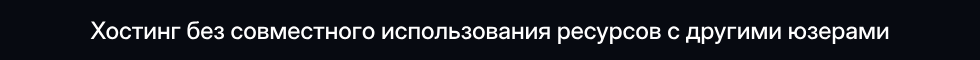Пользователь
- Статус
- Оффлайн
- Регистрация
- 2 Авг 2020
- Сообщения
- 141
- Реакции
- 387
Пожалуйста, авторизуйтесь для просмотра ссылки.
Трейлер / Trailer:
С помощью этого пакета вы можете оптимизировать сетки на вашем уровне одним щелчком мыши. В моих тестах я наблюдал увеличение FPS до ПЯТИДЕСЯТИ ПРОЦЕНТОВ.
Технические детали / Technical Details:
Features:
- Static Mesh Optimizer (Editor Utility Widget)
Пожалуйста, авторизуйтесь для просмотра ссылки.
<<---Important Notes:
- For FPS increase, you need to light-build after the process. (NOTE: In UE 5.0 version, it is necessary to save the level before building the light. Or it crashes.)
- Back up the level before the operation.
- If you want, you can change the settings of the optimized static meshes from this folder: StaticMeshOptimizer/Blueprints/Details/Blueprints/InstancedStaticMesh actor.
- After Instanced Static Mesh is made, you can't change the location of your meshes separately. If you want to do this you can restore it to its original state with a single click. To do this, simply click on the object you want to convert and then click "Convert Instances into Static Mesh Actors" button.
Number of Blueprints: 3 (Include widgets, 1 is almost empty)
Network Replicated: (Yes)
Supported Development Platforms:
Windows: (Yes)
Mac: (Yes)
Android: (Yes)
VR: (Yes)
Пожалуйста, зарегистрируйтесь или авторизуйтесь, чтобы увидеть содержимое.
Последнее редактирование модератором: