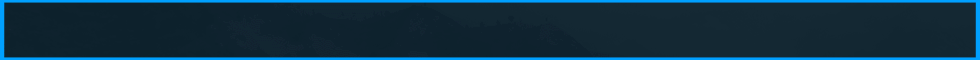Пользователь
- Статус
- Оффлайн
- Регистрация
- 5 Июн 2021
- Сообщения
- 93
- Реакции
- 31
Пожалуйста, зарегистрируйтесь или авторизуйтесь, чтобы увидеть содержимое.
This Pack contains 2 Amazing Hard Cover Books; one with sample animations applied and one without. The Hard Cover Book was designed specifically so you can add as many pages as the hardbound cover can accept at it's current scale. You can add and delete pages as needed to create the book you want to design. Scaling is also possible with reasonable care to it's design and function, so it can be reduced or increased in size as needs change. I have included Pages 1-12, as 6 separate pages ,without animation, already pre-positioned in the current Hardbound cover, so you can create your own book from scratch. The Cover page and binding will accept any materials you wish to apply. Tilable textures can be applied to the outer surfaces, except the hinges. Each page accepts one image, or Video animation per side, and will not interfere with the side preceding it as bleed over from the other side. You just need to time out your page turns with the application of any animation images (Video or popVideo). These can be dragged directly to the page or imported when the page is selected by Front or Back sides using the Shortcut "Y" for materials.
Method of use: 1) Apply Hardbound Book to your scene 2) Press Play
IMPORTANT NOTES: Pages can be turned in only Two keys as transforms: Key One: Always start in the Default lie down position as the first key, so the page doesn't start to turn before you want it to. Just copy the 1st key from frame 1 and paste it. Key Two: Choose the "Page Binding" and turn it up vertically with the short cut key "E". Staying on the same key, choose "Paper 2" and turn it towards the Left using "E" as the shortcut key. Still on the same Key position on the timeline, choose "Paper 5 or Paper 6" and using the shortcut key "W", move the remaining of the turn into place.