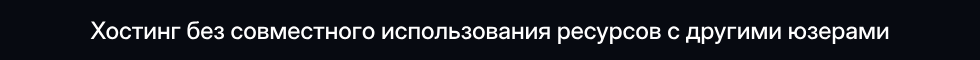Hi everyone I am new on this forum and I'd like to share a usefull tip for when trying to get the best match with headshot.
After you apply headshot go to the skin contents section. Apply a regular cc3 skin. The applied headshot texture is now gone
but the morph based on the photo remains. Now activate image matching tools and match as closely as possible with the morphs
as you usually do. You will it is much easier to align creases to the original photo with the default skin texture. when your done
click reproject image to get the texture from the photo reapplied. You will see it is a much better result this way.
After you apply headshot go to the skin contents section. Apply a regular cc3 skin. The applied headshot texture is now gone
but the morph based on the photo remains. Now activate image matching tools and match as closely as possible with the morphs
as you usually do. You will it is much easier to align creases to the original photo with the default skin texture. when your done
click reproject image to get the texture from the photo reapplied. You will see it is a much better result this way.