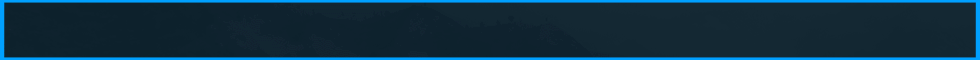- Статус
- Оффлайн
- Регистрация
- 5 Июн 2022
- Сообщения
- 1,249
- Реакции
- 6
DESYNC — Приватный ЧИТ для Escape From Tarkov (AIM, WH)
DESYNC предлагает функции AIM и Wall Hack, позволяя точно нацеливаться на врагов и видеть их сквозь стены. Это даст вам преимущество в напряженных ситуациях.

DRAGONHACK - приватные читы на любые игры
НАШ САЙТ - dragon-hack.pro
Поддерживаемые OS: Windows 10 1803-22h2, Windows 11DESYNC предлагает функции AIM и Wall Hack, позволяя точно нацеливаться на врагов и видеть их сквозь стены. Это даст вам преимущество в напряженных ситуациях.

DRAGONHACK - приватные читы на любые игры
НАШ САЙТ - dragon-hack.pro
Поддерживаемые процессоры : Intel & AMD
Поддерживаемые видеокарты: AMD & Nvidia
Поддерживаемые режимы: оконный \ безрамочный \ полноэкранный



AIMBOT
- Mode - Выбор режима работы AIMBOT
- Key - Назначения клавиши зажав которую аим будет наводится на цель
- Auto switch - авто смена цели после убийства
- Smooth - плавность наводки аимабота
- Spot - показывает куда сейчас аим нацелен
- FOV - радиус захвата целей
- Show FOV - рисует радиус визуально
- Show Spot - рисует маркер аима
- Silent AIM – аим без прицеливания
ESP
MISC
Loot
Friends
Keys
Added a full description of the functionality
AIMBOT
ESP
MISC
Loot
Friends
Keys
- Show Visuals - включения функций Wallhack
- Box – рисует квадрат
- Bone – отрисует скелет
- Name – показывает имена врагов
- Exits – показ выходов
- Grenades – показ гранат
- Player Price – ценность инвентаря игрока
- Level – уровень игрока
- Weapon – оружие в руках у игрока
- MInes - рисует мины
- Enemy armor – какая броня на игроке
- K/D rate – показатель КД
- Bot name – имя ботов
- Distance – расчитывает дистанции до игроков
- Snapline – линии до игроков
- Max. Distance – выбор расстояния работы ESP функции
MISC
- Crosshair – дополнительный прицел от чита
- Border – выбор варианта радара
- Radar - радар
- My Ammo – показ кол-ва и вид патронов в магазине
- No recoil + No breath + No sway – отключение тряски, раскачки оружия, отдачи оружия
- No visor – убирает забрало
- Infinity stamina – бесконечная выносливость
- Thermal visor – ночное видинье
- Loot through walls – лутания через стены до 4 метров
- Chams – цветные модели игроков
- Quest items – отображение квест предметов
- Quest marks \ places – отображение квест мест
- Quest full info – подсказки по квестам
- Always daytime – функция всегда день на локации(видно только вам)
- Skip examining – убирает изучение предметов (все выучено)
- Fast search – быстрый поиск по врагу
Loot
- Show Items – показывать предметы
- Show loot in containers – показывать лут в контейнерах ( сумки \ схроны …)
- Show loot in dead boxes – показ лута в трупах
- Show found in raid – показ найдет предмет в рейде или нет
- Show full weapon price – показ цены оружия
- Show drink / food (15%) – отображение еды\воды если показатели ниже 15%
- Collapse container child – показывать содержимое контейнера только при наведении на него
- Show debug items – дебаг (для юзерав целом неважно)
- Sort by price – отображение по цене за предмет
- Sort by slot - отображение по цене за слот
- Min. Item price – минимальная цена
- Max. Item distance – расстояние
- Max. Container distance расстояние для контейнеров
Friends
- Add friend - добавить друга (добавляет исключения в AIMBOT)
- Remove friend - удалить друга
Keys
- Keys – вкладка настройки кнопок
- Panic key – экстренное отключение визуалов
- Show loot key – вкл \выкл отображение лута
- Thermal vision key - вкл \выкл миск термал вижн
- Switch aim spot key – изменение цели точки прицеливания АИМа
- Unload key – выгрузка хака
- Font size – выбор размера шрифта
- Font name - выбор шрифта
- Save config – сохранение настроек \ конфига
Added a full description of the functionality
AIMBOT
- Mode - Select AIMBOT mode
- Key – AIM key
- Auto switch - auto change target after killing
- Smooth - smooth aiming of the aimabot
- Spot - shows where the aim spot is now
- FOV – AIM radius
- Show FOV - draws a radius
- Show Spot - draws an aim marker
- Silent AIM – don`t need aiming target
ESP
- Show Visuals - enable Wallhack features
- Box – draws a square
- Bone – draws a skeleton
- Name – shows the names of enemies
- Exits – show exits
- Grenades – showing grenades
- Player Price – the value of the player's inventory
- Level – player level
- Weapon – the weapon in the hands of the player
- MInes - draws mines
- Enemy armor – what armor is on the player
- K/D rate – KD indicator
- Bot name – the name of the bots
- Distance – distance to the players
- Snapline – lines to players
- Max. Distance – selection of the distance of the ESP function
MISC
- Crosshair – additional sight from the cheat
- Border – choice of radar option
- Radar - radar
- My Ammo – display the number and type of bullets in the weapon
- No recoil + No breath + No sway – disable shaking, weapon swing, weapon recoil
- No visor – removes helmet visor
- Infinity stamina – infinite stamina
- Thermal visor – night vision
- Loot through walls – loot through walls up to 4 meters
- Chams – color models of players
- Quest items – display quest items
- Quest marks \ places – display quest places
- Quest full info – quest hints
- Always daytime – always a day at the location (visible only to you)
- Skip examining – removes examining of items (everything is learned)
- Fast search – quick search for the enemy
Loot
- Show Items – show items
- Show loot in containers – show loot in containers (bags \ caches ...)
- Show loot in dead boxes – show loot in dead boxes
- Show found in raid – item was found in the raid or not
- Show full weapon price – show weapon price
- Show drink / food (15%) – display food / water if the indicators are below 15%
- Collapse container child – show the contents of the container only when you aiming it
- Show debug items – debug (for the user as a whole it does not matter)
- Sort by price – display by price per item
- Sort by slot - display by price per slot
- Min. Item price – minimum price
- Max. Item distance – distance
- Max. Container distance - distance for containers
Friends
- Add friend - add a friend (adds exceptions to AIMBOT)
- Remove friend - remove a friend
Keys
- Keys – button settings tab
- Panic key – emergency shutdown of visuals
- Show loot key – on / off display of loot
- Thermal vision key - on / off thermal vision
- Switch aim spot key – change the aim point
- Unload key – unload hack
- Font size – font size selection
- Font name - font selection
- Save config – saving settings \ config
Вложения
Последнее редактирование: