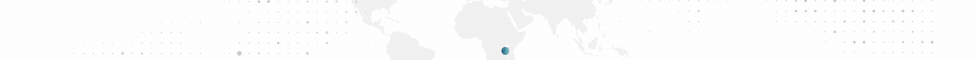- Статус
- Оффлайн
- Регистрация
- 23 Фев 2024
- Сообщения
- 255
- Реакции
- 236
Обратите внимание, пользователь заблокирован на форуме. Не рекомендуется проводить сделки.
convert "ccSlider" cc3 for use in cc4.
if ".ccSlider" is in drive "c,d,e,f... -> Reallusion Custom\Actor\Avatar Control\"
cannot be used in cc4.
then you rename ".ccSlider" to ".ccCustomSlider"
With the software "Better File Rename 6", remember to crack it to transfer large quantities at once.
* Pay attention when changing in the software and select the following parameters:
"reallusion custom\Actor\Avatar Controls\"
Note: Do not change the names in the Reallusion Templates folder, only rename folders that cannot be used in cc4, and ".ccSlider" folders that can still be used remain unchanged.
if ".ccSlider" is in drive "c,d,e,f... -> Reallusion Custom\Actor\Avatar Control\"
cannot be used in cc4.
then you rename ".ccSlider" to ".ccCustomSlider"
With the software "Better File Rename 6", remember to crack it to transfer large quantities at once.
* Pay attention when changing in the software and select the following parameters:
- Category: conversion
- Action: completely change the name
- New name: .ccCustomSlider
- Chage: only file extension (including separatol)
- Process: this section selects the first and last cells, and deselects the folders box
"reallusion custom\Actor\Avatar Controls\"
Note: Do not change the names in the Reallusion Templates folder, only rename folders that cannot be used in cc4, and ".ccSlider" folders that can still be used remain unchanged.