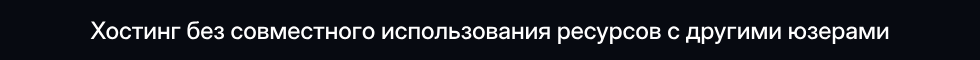All users must read the information bellow to avoid having any issues
How do I request a HWID reset?
For most HWID resets you can just follow the steps below, but in cases where you will be changing your location and hardware please contact a staff member at the
site after making the request. You must have an active subscription.
- Download and open the loader on the PC that needs a HWID reset
- Go to your profile on the forums and enter the premium section
- Enter all the parts that you changed in the HWID textbox
- Click the Reset HWID button
- Wait for a staff member to accept your reset
How long do HWID reset requests take?
Standard HWID reset requests can take up to 24 hours before they are accepted, but in some scenarios more time may be needed to get all the required information.
How do I get invites?
Invites are given out at the staff team's discretion. There are requirements in place to be eligible to receive invites. Meeting these requirements does not mean you are guaranteed or entitled to an invite. The requirements are as follows:
- Have an active subscription
- Registered for at least 6 months
- Must not be invited by a banned user (may differ to users depending on their ban reason)
- Must not have invited banned user (may differ to users depending on their ban reason)
Most invites are distributed automatically in waves based on the requirements above. However, there are other ways to get an invite, such as...
- Make an invite request on the site when its open
- Through an invite wave in the official when there is a invite spree on going
Please do not request invites via PM. These kind of PMs will be ignored. You may be blocked from using PMs if you spam a staff member with invite requests via PM.
Being registered for 6 months means you're
eligible to receive an invite, in the end the staff will decide when they hand out the invites
How do I enable 2FA? (2 factor authentication)
- Download the authentication app of your choice (Authy, Google Authenticator, etc)
- Go to your profile, click the Authentication link
- Click the Enable 2FA button
- Scan the QR code with the app you selected
- Enter the code from your app into the code section on the website
Note: You are responsible for keeping your account/computer secure. Do not share your login credentials with anyone for any reason. We highly recommend you take advantage of two factor authentication to make your account more secure. Shared/hacked accounts are treated the same: they will be banned.
What is the best way to contact a staff member for additional support?
If you need additional support, please join the
. More information about invite sprees will be posted on Discord at a later time. Make sure you have
enabled in your Privacy & Safety settings so that you can message staff members and community helpers.
If you need a Discord ID reset request one in the premium tab.