Начинающий
- Статус
- Оффлайн
- Регистрация
- 29 Дек 2018
- Сообщения
- 53
- Реакции
- 12
Preview:
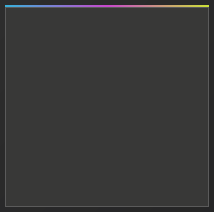
HOW TO INSTALL
Step 1. - Open ShareX
Step 2. - Click on 'Task Settings' then on 'Effects' (it's under the 'Image' tab)
Step 3. - Click on 'Image effects configuration...'
Step 4. - Make a new preset using the button 'New Preset' and name it
Step 5. - Click the 'Import' button in the down left corner then choose 'From File'
Step 6. - And choose the file.
Step 7. - Close everything (except the ShareX ofc) and click on 'After capture tasks' then check the 'Add image effects / watermarks'
Step 8. - You're done.
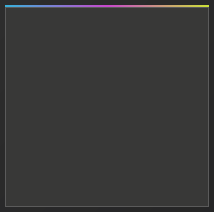
HOW TO INSTALL
Step 1. - Open ShareX
Step 2. - Click on 'Task Settings' then on 'Effects' (it's under the 'Image' tab)
Step 3. - Click on 'Image effects configuration...'
Step 4. - Make a new preset using the button 'New Preset' and name it
Step 5. - Click the 'Import' button in the down left corner then choose 'From File'
Step 6. - And choose the file.
Step 7. - Close everything (except the ShareX ofc) and click on 'After capture tasks' then check the 'Add image effects / watermarks'
Step 8. - You're done.
Пожалуйста, авторизуйтесь для просмотра ссылки.

