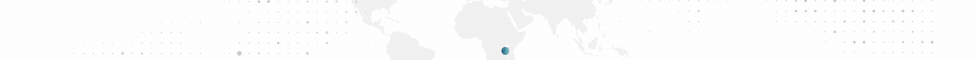Пожалуйста, авторизуйтесь для просмотра ссылки.
of the generator in action.The generator automatically places houses along curved streets and landscapes. Multiple street generators can be combined to easily make a large city.
Includes:
1 Street Generator blueprint that places houses and paints the landscape
10 Customizable house blueprints
3 Ready to use house meshes
1 Example City Map
Quick start guide:
- Drag FCSG_CityStreetGenerator into your map.
- (Optional) Click on the spline and drag the end point to define your street.
- Press "Update Road" to generate your street.
Пожалуйста, авторизуйтесь для просмотра ссылки.
with screenshots.
Пожалуйста, авторизуйтесь для просмотра ссылки.
with screenshots.
Пожалуйста, авторизуйтесь для просмотра ссылки.
with screenshots.Update September 2020:
10 house variation blueprints are available to customize by default.
Easily change the number of spawned house variations by dragging the "House Variations" slider under "House Placement".
Improved lighting and materials in the example city map.
Feel free to leave a question or email homefiregames@gmail.com if there's anyway I can help.
Technical Details
Features:
- Automatically place houses along a street
- Set how far back from the street the houses should be
- Houses snap to the landscape
- Set the distance between houses
- Set the house rotation
- Toggle if the left or right side of the street should have houses
- Paint landscape along spline
- Choose a paint layer
- Choose a width to paint from the center of the road spline
Input: Editor
Network Replicated: No
Supported Development Platforms:
Windows: Yes
Mac: Yes
Additional Documentation:
Пожалуйста, авторизуйтесь для просмотра ссылки.
.See "Documentation" in the description.
Description:
The street generator blueprint places houses along a customizable road spline and snaps them to the landscape. You can move the spline around to quickly define uniquely curved streets. 1 of the 10 house blueprints are randomly placed. The houses rotate with the road spline. You can customize the house blueprints to create your own unique street.
Number of Unique Meshes: 3
Collision: Yes, UE4 Auto Convex Collision
Vertex Count: 25,000
LODs: No
Number of Materials and Material Instances: 6
Number of Textures: 19
Texture Resolutions: 2048 x 2048
Supported Development Platforms:
Windows: Yes
Mac: Yes
Tags
Пожалуйста, авторизуйтесь для просмотра ссылки.