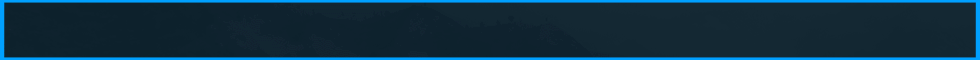UI.AddSubTab(["Visuals", "SUBTAB_MGR"], "Manual AA Arrows");
UI.AddColorPicker(["Visuals", "Manual AA Arrows", "Manual AA Arrows"], "arrows color");
function draw () {
if (!World.GetServerString()) return;
var screen = Render.GetScreenSize()
x = screen[0];
y = screen[1];
color = UI.GetColor(["Visuals", "Manual AA Arrows", "Manual AA Arrows", "arrows color"]);
font = Render.AddFont("Acta Symbols W95 Arrows", 24, 100);
rarrow = UI.GetValue(["Rage", "Anti Aim", "Key assignment", "Right direction"])
larrow = UI.GetValue(["Rage", "Anti Aim", "Key assignment", "Left direction"])
barrow = UI.GetValue(["Rage", "Anti Aim", "Key assignment", "Back direction"])
if (rarrow) {
Render.String(x /2 + 55, y /2 * 0.982, 1, 'Z', [color[0], color[1], color[2], 255], font)
Render.String(x /2 -55, y /2 * 0.982, 1, 'X', [40, 40, 40, color[3]], font)
Render.String(x /2, y /2 + 45, 1, 'Y', [40, 40, 40, color[3]], font)
}
else if (larrow) {
Render.String(x /2 -55, y /2 * 0.982, 1, 'X', [color[0], color[1], color[2], 255], font)
Render.String(x /2 + 55, y /2 * 0.982, 1, 'Z', [40, 40, 40, color[3]], font)
Render.String(x /2, y /2 + 45, 1, 'Y', [40, 40, 40, color[3]], font)
}
else if (barrow) {
Render.String(x /2, y /2 + 45, 1, 'Y', [color[0], color[1], color[2], 255], font)
Render.String(x /2 -55, y /2 * 0.982, 1, 'X', [40, 40, 40, color[3]], font)
Render.String(x /2 + 55, y /2 * 0.982, 1, 'Z', [40, 40, 40, color[3]], font)
}
else {
Render.String(x /2 -55, y /2 * 0.982, 1, 'X', [40, 40, 40, color[3]], font)
Render.String(x /2, y /2 + 45, 1, 'Y', [40, 40, 40, color[3]], font)
Render.String(x /2 + 55, y /2 * 0.982, 1, 'Z', [40, 40, 40, color[3]], font)
}
}
Cheat.RegisterCallback('Draw', 'draw');