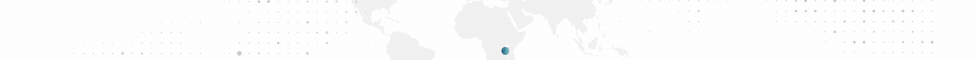- Статус
- Оффлайн
- Регистрация
- 19 Сен 2018
- Сообщения
- 790
- Реакции
- 1,374

C++:
namespace input {
enum struct e_act {
hold,
toggle
};
struct hotkey_t {
bool m_state{};
e_act m_act{};
std::size_t m_key{};
std::string m_name{}, m_mode{};
float m_time{};
hotkey_t( std::string name, std::size_t key, e_act act ) : m_name( name ), m_key( key ), m_act( act ),
m_mode( act == e_act::hold ? str::xor( "hold" ) : str::xor( "toggled" ) ) {};
__forceinline void process( float time ) {
switch ( m_act ) {
case e_act::hold:
/* GetAsyncKeyState( m_key ) */
m_state = get_keyboard_button( m_key ).down( );
break;
case e_act::toggle:
/* LOWORD( GetKeyState( m_key ) ) */
m_state = get_keyboard_button( m_key ).odd_clicks( );
break;
}
if ( m_state ) {
m_time = time;
}
};
};
std::unordered_map< std::size_t, hotkey_t > m_hotkeys{};
/*
* can be called anywhere once:
* input::add( "double tap", 0x4e, input::e_act::toggle );
*/
__forceinline void add( std::string name, std::size_t key, e_act act ) {
m_hotkeys.insert( std::make_pair( str::hash( name ), hotkey_t( name, key, act ) ) );
}
/*
* can be called anywhere:
* if ( input::get( str::hash( "double tap" ) ) ) {
* double_tap( );
* }
*/
__forceinline bool get( std::size_t hash ) {
return m_hotkeys.at( hash ).m_state;
}
__forceinline void process( float time ) {
for ( auto& hotkey : m_hotkeys ) {
auto& data = std::get< hotkey_t >( hotkey );
data.process( time );
}
}
}
void draw_hotkeys( ) {
/*
* inlined here, call on init( )
* rage bot - left mouse button
* double tap - n key
* hide shots - i key
*/
if ( input::m_hotkeys.empty( ) ) {
input::add( "rage bot", 0x01, input::e_act::hold );
input::add( "double tap", 0x4e, input::e_act::toggle );
input::add( "hide shots", 0x49, input::e_act::hold );
}
const auto time = interfaces::m_global_vars->m_real_time;
/*
* inlined here, call where do you want
* since this hotkey system is written in microsoft word
* it can be designed more better
* but because most people use roughly the same code,
* only less centralized, i decided to leave it as is
*/
input::process( time );
constexpr auto anim_speed = 0.2f;
/* initial position of list */
constexpr auto pos = math::vec2_t( 600.f, 200.f );
/* size of header + width of list */
constexpr auto size = math::vec2_t( 140.f, 20.f );
constexpr auto padding = 4.f;
constexpr auto spacing = 4.f;
constexpr auto line_size = 2.f;
constexpr auto back_color = math::rgba_t( 0.f, 0.f, 0.f, 0.95f );
constexpr auto text_color = math::rgba_t( 1.f, 1.f, 1.f, 0.95f );
constexpr auto line_color = math::rgba_t( 0.6f, 0.8f, 1.f );
auto active_hotkeys = std::vector< std::pair< input::hotkey_t, float > >{};
auto last_expiration = 0.f;
for ( const auto& hotkey : input::m_hotkeys ) {
const auto& data = std::get< input::hotkey_t >( hotkey );
const auto expiration = 1.f - ( time - data.m_time ) / anim_speed;
last_expiration = std::max( last_expiration, expiration );
if ( expiration <= 0.f )
continue;
active_hotkeys.emplace_back( std::make_pair( data, expiration ) );
}
if ( active_hotkeys.empty( ) )
return;
draw::rect_filled( pos, math::vec2_t( size.x( ), line_size ), line_color.override_alpha( last_expiration ) );
draw::rect_filled( pos + math::vec2_t( 0.f, line_size ),
math::vec2_t( size.x( ), size.y( ) - line_size ), back_color.override_alpha( last_expiration ) );
draw::text( draw::m_verdana, str::xor( "keybindings" ), pos + ( size / 2.f ), text_color.override_alpha( last_expiration ), draw::e_flags::shadow | draw::e_flags::center );
auto draw_pos = math::vec2_t( padding, size.y( ) + spacing );
auto draw_size = math::vec2_t( size.x( ) - ( padding * 2.f ), 0.f );
for ( const auto& hotkey : active_hotkeys ) {
const auto& data = std::get< input::hotkey_t >( hotkey );
const auto text_size = draw::text_size( draw::m_verdana, data.m_mode );
draw::text( draw::m_verdana, data.m_name, pos + draw_pos, text_color.override_alpha( std::get< float >( hotkey ) ), draw::e_flags::shadow );
draw::text( draw::m_verdana, data.m_mode, pos + draw_pos + draw_size - math::vec2_t( text_size.x( ), 0.f ),
text_color.override_alpha( std::get< float >( hotkey ) ), draw::e_flags::shadow );
draw_pos.y( ) += text_size.y( ) + spacing;
}
}анимированные кейбинды, кАк в СкИтЕ
по сути можно заменить свою кейбинд систему на данную тут. она, конечно же, не идеальная, но лучше того, что я видел.....
Пожалуйста, зарегистрируйтесь или авторизуйтесь, чтобы увидеть содержимое.