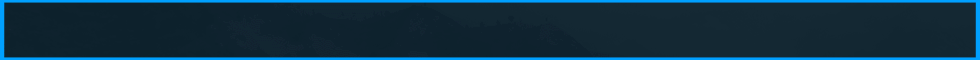- Статус
- Оффлайн
- Регистрация
- 12 Авг 2020
- Сообщения
- 4,903
- Реакции
- 4,933
V4.26 - V4.27
Пожалуйста, авторизуйтесь для просмотра ссылки.
Трейлер / Trailer:
Ручная настройка движения вдоль сплайна. Предоставляет множество вариантов для базовых и продвинутых реализаций. Экономит много времени.
Регулировка производится путем перемещения манипуляторов непосредственно в окне просмотра. Вы можете сразу увидеть, как долго и с какой скоростью объект будет двигаться по указанным участкам сплайна. Более 80 параметров можно использовать для самых разных настроек. Который включает в себя вращения, задержки, взаимодействие с триггерами, перемещение точно по поверхностям, отслеживание других объектов (например, для применения к камере), соединение нескольких удобных движителей друг с другом и т. Д. Вы также можете управлять из blueprints и подписаться на события инструмента для пользовательских реакций.
Большинство настроек могут работать одновременно и обеспечивать очень переменное использование. Экономит много времени.
Обновления:
Пожалуйста, авторизуйтесь для просмотра ссылки.
(2021.06.27)
- исправлена небольшая ошибка
- улучшено удобство наследования
- выложил видео с одним из вариантов использования
Features:
- Object attachment
- Closed loop movement
- Backward movement
- Repetitions
- Movement on surfaces
- Camera tracking
- Possible to control in blueprints
- Assign any of the possible directions for the attached actor
- A variety of settings for speed, delays and rotations
- 3 types of movements (set location, add offset, add movement input)
- Different ways of placing the attached object after the end of the movement
- Restore initial location, rotation and max walk speed (use if the attached actor is character)
- Start from a given distance along spline
- Placing tool to the attached actor (with offset assignment)
- Stop conditions (at end of spline, after distance, after seconds)
- Stop or not if the movement of the attached object is blocked
- Interactions with triggers and configuration of actions at begin and end overlap (none, start, restart, stop, suspend, continue, backward movement)
- and much more
Network Replicated: No
Windows: Yes
Mac: Yes
Important/Additional Notes:
- Set Transform Mobility to Movable for the attached actor
- Pre-install a standard UE template "ThirdPerson" in the project so that examples with characters work in the example map
- If you want to purchase this instrument ONLY to use it in a sequencer, then be sure to read the answer about this here or in the discord. Use with a sequencer is NOT complete due to technical limitations
Пожалуйста, зарегистрируйтесь или авторизуйтесь, чтобы увидеть содержимое.
Последнее редактирование: