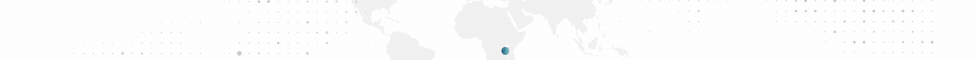Step 1 -> Download Xenos Injector Source.
Step 2 -> Open up the Source and set your build Options to Release Mode and win32.
Step 3 -> Right click Xenos in your solution Explorer, go to properties // C / C ++ // Optimization // and disable everything and then hit apply and ok.
Step 4 -> Go to Main.cpp Press Ctrl + f and Search for "Xenos" & Replace it with something like your name or something.
Step 5 -> Go to This Junk code generator.
Step 6 -> Paste the junk code all throughout your code. Make sure to refresh the page every time. (Make sure to do at least 15 in each file.)
Step 7 -> Compare the original build and fully Compiled build with
(OPTIONAL) Pack your injector with Enigma protector
[MEDIA = youtube] _Oj6xr_Svdc [/ MEDIA]
Пожалуйста, авторизуйтесь для просмотра ссылки.
Step 2 -> Open up the Source and set your build Options to Release Mode and win32.
Пожалуйста, авторизуйтесь для просмотра ссылки.
Step 3 -> Right click Xenos in your solution Explorer, go to properties // C / C ++ // Optimization // and disable everything and then hit apply and ok.
Пожалуйста, авторизуйтесь для просмотра ссылки.
Step 4 -> Go to Main.cpp Press Ctrl + f and Search for "Xenos" & Replace it with something like your name or something.
Пожалуйста, авторизуйтесь для просмотра ссылки.
. Step 5 -> Go to This Junk code generator.
Пожалуйста, авторизуйтесь для просмотра ссылки.
(Every time you refresh it generates to code.)Step 6 -> Paste the junk code all throughout your code. Make sure to refresh the page every time. (Make sure to do at least 15 in each file.)
Step 7 -> Compare the original build and fully Compiled build with
Пожалуйста, авторизуйтесь для просмотра ссылки.
Пожалуйста, авторизуйтесь для просмотра ссылки.
(OPTIONAL) Pack your injector with Enigma protector
[MEDIA = youtube] _Oj6xr_Svdc [/ MEDIA]
Последнее редактирование: