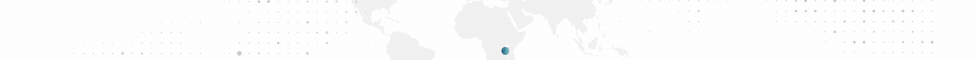Added:
- The detection distance for Snap to Surface can be customized on a per character basis so that different characters respond differently to ground elevation.
- The Climb/Fall Limit set the characters' moving up/down distance from the current ground level to reach the higher/lower target surface.
- The Damping parameter for Snap to Surface can be adjusted to mitigate abrupt upward and downward movements toward the ground plane.
- The Input Forecast parameter for Snap to Surface can predict incoming changes in ground slope and elevation for reducing the possibility of foot to ground plane penetration.
- Snap to Surface works with displacement terrains, and supports
- Motion Director mode is now accommodates Motion Live Facial Mocap for capturing facial expressions.
- Exporting and importing custom packs to backup custom pack info and physical files.
- Legacy content can now be downloaded when the program is downgraded.
- Animation Tags can now be used for search in the Content Manager.
Enhanced:
After copying patched files do not forget to block ANY .EXE's in firewall. Not sure yet which plugin versions work with this realease.
- Motion Director: Пожалуйста, авторизуйтесь для просмотра ссылки.
- The detection distance for Snap to Surface can be customized on a per character basis so that different characters respond differently to ground elevation.
- The Climb/Fall Limit set the characters' moving up/down distance from the current ground level to reach the higher/lower target surface.
- The Damping parameter for Snap to Surface can be adjusted to mitigate abrupt upward and downward movements toward the ground plane.
- The Input Forecast parameter for Snap to Surface can predict incoming changes in ground slope and elevation for reducing the possibility of foot to ground plane penetration.
- Snap to Surface works with displacement terrains, and supports
Пожалуйста, авторизуйтесь для просмотра ссылки.
.- Motion Director mode is now accommodates Motion Live Facial Mocap for capturing facial expressions.
- Пожалуйста, авторизуйтесь для просмотра ссылки.Characters with skin weights and animation can now be subdivided for significantly higher quality in applications such as Unreal and Omniverse. Subdivisions are supported for FBX, OBJ, and USD formats.
- Smart Content Manager:
- Exporting and importing custom packs to backup custom pack info and physical files.
- Legacy content can now be downloaded when the program is downgraded.
- Animation Tags can now be used for search in the Content Manager.
Enhanced:
- New Morph Animator > Bake Shape can used to bake the morphed mesh shape as the base shape.
- Switching lights on and off will no long halt the playback.
- New hotkeys for Look-at camera.
- New Camera Switch hotkey can be used during playback.
- Collection manager show/hide settings can now be controlled with hotkeys.
- New Reset Bone Scale option is now available in iClone's Export FBX panel.
- Motion LIVE facial mocap can now be used with Motion Director.
- Pressing the Look-at Camera hotkey ceases to halt the playback.
- New Preference > Scale timeline from current time option aligns the timeline zoom region to the playhead.
- iClone viewport info will now show total polycount (including hidden meshes).
- Skeleton joints are now visualized when motion-only FBX files are imported.
- Reach Dummy props will now display as rectangular boxes rather than performance-heavy polyframes.
- Unlike in the prior version of CC4, Physics will need to be enabled for the hair to intercept soft-body intercollisions.
- Users using Reach Target > Create Dummy are now reminded to enable Project > Display > Dummy Object if it hasn't been pre-activated. This is crucial for seeing the Dummy objects in the viewport. Пожалуйста, авторизуйтесь для просмотра ссылки.
- New Remove Reach Dummies is available in the viewport right-click context menu. This function can be used to automatically remove Dummy objects created by Motion Correction and Reach Targets. Пожалуйста, авторизуйтесь для просмотра ссылки.
- New gamepad and midi options under Preference > Control. Пожалуйста, авторизуйтесь для просмотра ссылки.
- Pressing the Shift key while scrolling the mouse will now properly zoom the camera view at a higher speed. Пожалуйста, авторизуйтесь для просмотра ссылки.
- Fixed defects on some parts of Mixamo and Rokoko FBX motions. Пожалуйста, авторизуйтесь для просмотра ссылки.
- Fixed defective walking animations created with Motion Puppet and Motion Modifier on Daz characters. Пожалуйста, авторизуйтесь для просмотра ссылки.
- Fixed pose defects from replacing the character. Пожалуйста, авторизуйтесь для просмотра ссылки.
- Fixed issues with certain characters turning black on playback. Пожалуйста, авторизуйтесь для просмотра ссылки.
- Fixed unusual character offsets cause by unused bones while using Motion Puppet. Пожалуйста, авторизуйтесь для просмотра ссылки.
- Saving Motion Plus will now properly align the baked Look-at and Expression keys. Mismatch between the two sets of keys created incongruities in the animation, e.g., unexpected juddering of the eyes. Пожалуйста, авторизуйтесь для просмотра ссылки.
- Remove Object Animation ceases to affect Volumetric Light and Unlink Light Intensity values. Пожалуйста, авторизуйтесь для просмотра ссылки.
- Linked accessories will now be properly positioned and oriented for iClone 7 projects brought into iClone 8. Пожалуйста, авторизуйтесь для просмотра ссылки.
- Using Start, Current Frame, and related play bar functionalities will now properly focus the timeline. Пожалуйста, авторизуйтесь для просмотра ссылки.,Пожалуйста, авторизуйтесь для просмотра ссылки.
- Using Flatten Motion Clip will no longer change the existing motion of the character. Пожалуйста, авторизуйтесь для просмотра ссылки.
- Using Flatten Motion Clip on non-human character ceases to crash the application. Пожалуйста, авторизуйтесь для просмотра ссылки.
- Accessory bones will no longer be recognized as character bones for LOD creation. This problem has led to the inability to load projects saved in iClone 8. Пожалуйста, авторизуйтесь для просмотра ссылки.
- Enabling Mouth Open as Morph for exported FBX characters no longer causes errors with the facial animation. Пожалуйста, авторизуйтесь для просмотра ссылки.,Пожалуйста, авторизуйтесь для просмотра ссылки.
- Removed foot sliding on BVH characters brought into CC from Blender. Пожалуйста, авторизуйтесь для просмотра ссылки.
- Fixed cache rewrite to remove TAA ghosting from prior camera positioning. Пожалуйста, авторизуйтесь для просмотра ссылки.
- Adjusted iMaterialPlus specifications to remove inconsistent mesh names that was preventing its application. Пожалуйста, авторизуйтесь для просмотра ссылки.
- The timeline ceases to be hampered by excessive key optimization. Пожалуйста, авторизуйтесь для просмотра ссылки.
- Motion Director - ActorBUILD characters no longer get stuck while performing the Casual_Jog.iMD motion.
After copying patched files do not forget to block ANY .EXE's in firewall. Not sure yet which plugin versions work with this realease.
Пожалуйста, зарегистрируйтесь или авторизуйтесь, чтобы увидеть содержимое.
Последнее редактирование модератором: