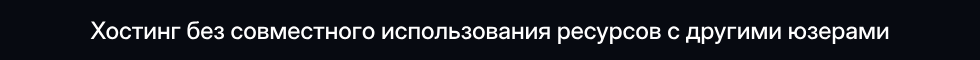- Статус
- Оффлайн
- Регистрация
- 12 Авг 2020
- Сообщения
- 4,901
- Реакции
- 4,931
V5.0
Пожалуйста, авторизуйтесь для просмотра ссылки.
Трейлер / Trailer:
Этот пакет содержит два блупринта: один для процедурно сгенерированной 2D-сетки воды, а другой для плавающих спрайтов. Floatable Blueprint имеет реализованный на нем интерфейс, который тоже включен.
Также в блупринтах, где это возможно, присутствуют комментарии разработчика.
Пожалуйста, авторизуйтесь для просмотра ссылки.
Пожалуйста, авторизуйтесь для просмотра ссылки.
Технические детали / Technical Details:
1. Procedurally generated water mesh (Length and Hight User dependent).
2. Custom Designed Buoyancy, Using Blueprint Function.
3. Water Vertices manipulation using Hooke's Law (Highly Customizable.)
4. Works out of the box.
5. Works dynamically with editor exposed Variables.
6. Cost-effective (Uses Custom tick Type Event which Fires at max every 0.03sec.
7. Two Modes of water Displacement
* Idle-> Water moves with randomly applying small forces along vertices imitating motion.
*Overlapped-> Stops the idle Movements when overlapping starts moves according to the disturbance caused.
8. Highly customizable reflection feature, with dynamic render texture.
(Currently set in such a way that, Idle state is reached only if no overlapping occurs or 10 Sec after all overlapping end)
Number of Blueprints: 2
Number of Blueprint Functions: 1
Number of Interfaces: 1
Number of Sprites: 4
Number of Textures: 7
Number of Materials: 2
Material Instances: 1
Note:-
- Try to keep the no of iterations variable in the procedural mesh low as it can easily add up.
- Procedural mesh uses a Custom collision Object Channel Named "Water_Body", to be traced only for this specific type from Floatable Actor Blueprint, an instance editable variable has been defined for convenience.
Edit->Project_Settings-> Collision -> Object Channel->New Object Channnel-> Name "Water_Body"->Type "Overlap".
V3.0 V5.0:
Пожалуйста, зарегистрируйтесь или авторизуйтесь, чтобы увидеть содержимое.
Последнее редактирование: