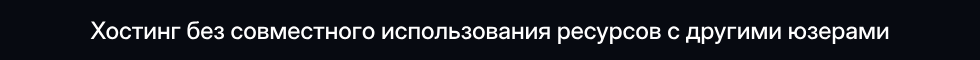Пользователь
Пользователь
- Статус
- Оффлайн
- Регистрация
- 11 Окт 2018
- Сообщения
- 123
- Реакции
- 257

V5.1
Пожалуйста, авторизуйтесь для просмотра ссылки.
Трейлер / Trailer:
Простой, но надежный способ управления ИИ автомобиля с использованием стандартной навигационной системы движка. Работайте напрямую с любой фишкой транспортного средства, используя тот же код движения, что и любое транспортное средство, управляемое игроком. Мультиплеер готов.
Технические детали / Technical Details:
Features:
- Works with any vehicle pawn, only requiring a few code changes (See bellow for a short tutorial);
- Makes use of the normal player controlled code and settings of the vehicles, like physics, engine curves, tire settings, etc...;
- Works with the engine's default nav mesh system, like any other AI pawn or character (See important note bellow);
Input: None, since it's a AI system.
Network Replicated: Yes.
Supported Development Platforms: Windows, Mac
Windows: Yes
Mac: Yes
Important/Additional Notes:
- Pay attention to your nav mesh settings, they reset everytime you re-open your level unless you have those settings set on your project settings (it's a engine related issue). For this reason, make sure you put your agent radious in the nav mesh settings to a high number (recommend 500), so the vehicle doenst try to go through places it can't fit.
- Make sure if you import the system into your own UE5 project, Chaos vehicles plugin must be enabled, if not you will get errors.
Пожалуйста, зарегистрируйтесь или авторизуйтесь, чтобы увидеть содержимое.
Последнее редактирование модератором: