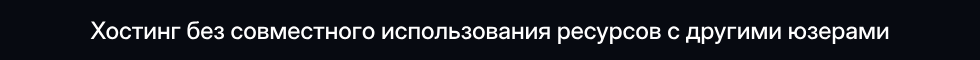Начинающий
- Статус
- Оффлайн
- Регистрация
- 9 Июл 2023
- Сообщения
- 2
- Реакции
- 0
Доброго времени суток господа. Не подскажите ли как настроить фильтр Magnifying glass в ReShade на правую кнопку мыши? По дефолту активация на ЛКМ, что как вы можете представить не совсем удобно...
Код:
//Made by originalnicodr
//Based on https://www.shadertoy.com/view/3sdyRH by oneshade
namespace MagnifyingGlass
{
#include "ReShade.fxh"
uniform float2 MouseCoords < source = "mousepoint"; >;
uniform bool LeftMouseDown < source = "mousebutton"; keycode = 0; toggle = false; >;
#ifndef MAGNIFYING_GLASS_MAX_ZOOM
#define MAGNIFYING_GLASS_MAX_ZOOM 5
#endif
uniform float lensZoom <
ui_category = "Lens";
ui_label = "Zoom power";
ui_type = "slider";
ui_min = 1; ui_max = MAGNIFYING_GLASS_MAX_ZOOM;
ui_step = 0.01;
> = 3.0;
uniform float lensRadius <
ui_category = "Lens";
ui_label = "Lens radius";
ui_type = "slider";
ui_min = 0.0; ui_max = 0.5;
ui_step = 0.01;
> = 0.1;
uniform bool pointToggle < //this is new
ui_category = "Lens";
ui_label = "Sharp pixels";
ui_tooltip = "Turn this on in order to upscale the lens result without blurring its pixels, \nand therefore obtain a more faithful look at how the pixels actually look.";
> = true;
uniform bool showWhenClick <
ui_category = "Lens";
ui_label = "Display the magnifying glass on click";
> = false;
uniform bool useUICoords <
ui_category = "Lens position";
ui_label = "Use coordinates instead of mouse position";
> = false;
uniform float2 magnifyingGlassUICoords <
ui_category = "Lens position";
ui_label = "Coordinates";
ui_type = "slider";
ui_step = 0.01;
ui_min = 0.0; ui_max = 1.0;
> = float2(0.5, 0.5);
uniform float lensBorderWidth <
ui_category = "Border";
ui_label = "Lens border width";
ui_type = "slider";
ui_step = 0.001;
ui_min = 0.0; ui_max = 0.1;
> = 0.003;
uniform float3 lensBorderColor <
ui_category = "Border";
ui_label = "Border color";
ui_type = "color";
> = float3(0.0, 0.0, 0.0);
uniform bool invertColorBackground <
ui_category = "Border";
ui_label = "Use the inverse of the background for border color instead";
> = false;
sampler2D pointBuffer //this is also new
{
Texture = ReShade::BackBufferTex;
MinFilter = POINT;
MagFilter = POINT;
MipFilter = POINT;
AddressU = BORDER;
AddressV = BORDER;
};
float3 MagnifyingGlass_PS(float4 vpos : SV_Position, float2 texcoord : TexCoord) : SV_Target
{
const float halfBorderWidth = lensBorderWidth / 2.0;
const float innerRadius = lensRadius - halfBorderWidth;
const float outerRadius = lensRadius + halfBorderWidth;
float2 magnifyingGlassPos = useUICoords ? magnifyingGlassUICoords : MouseCoords * BUFFER_PIXEL_SIZE;
float dist = sqrt(pow((texcoord.x - magnifyingGlassPos.x) * BUFFER_ASPECT_RATIO, 2.0) + pow(texcoord.y - magnifyingGlassPos.y, 2.0)); //edited
float3 color = tex2D(ReShade::BackBuffer, texcoord).rgb;
float3 realBorderColor = invertColorBackground ? 1 - color : lensBorderColor;
if (!showWhenClick || LeftMouseDown){
if (dist <= innerRadius) {
texcoord = (magnifyingGlassPos + ((texcoord - magnifyingGlassPos) / lensZoom));
color = pointToggle ? tex2D(pointBuffer, texcoord).rgb : tex2D(ReShade::BackBuffer, texcoord).rgb; //edited
}
if (dist > innerRadius && dist <= outerRadius) {
color = realBorderColor;
}
}
return color;
}
technique MagnifyingGlass
{
pass
{
VertexShader = PostProcessVS;
PixelShader = MagnifyingGlass_PS;
}
}
}