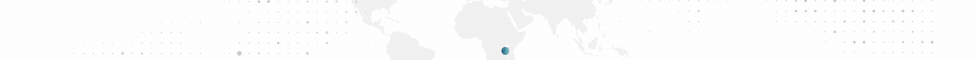Обратите внимание, пользователь заблокирован на форуме. Не рекомендуется проводить сделки.
V5.3
Пожалуйста, авторизуйтесь для просмотра ссылки.
Трейлер / Trailer:
Простой способ создания объемных изображений с прозрачным, цветным или пользовательским фоном
Версия V2 доступна уже сейчас. Добавлено множество новых возможностей.
Важное изменение V2: не заполняйте материалы в постпроцессе объемом!
Технические детали / Technical Details:
- Supported skeletal or static mesh actors
- Support for attachment of actors with static or skeletal mesh components. All combinations are supported. You can have skeletal mesh actor(or StaticMesh actor) and attach any number of skeletal or static mesh components.
- 2 x different techniques for transparent captures. Colored background available from color picker at runtime. Numerical representation of chosen color available on screen, automatically rounded to 2 decimal points.
- High resolution shots with custom HDRI or background. Bulk export available for each HDRI stored.
- Runtime controls directional light, skylight, camera FOV, camera ZOOM
- Use custom resolution or from predefined choices (32 x 32, 64 x 64, 128 x 128, 256 x 256, 512 x 512, 1024 x 1024, 2048 x 2048, 4096 x 4096 ) at runtime.
- File name overrides available with custom prefix or suffix at runtime. Auto file name and folder generation available.
- Option to turn on / off to cast shadow off the actor and all the attachments.
- Option to work with individual FOV, offsets and ZOOM that are remembered when moving between different actors or choice to control all actors FOV, location and ZOOM at the same time (f.e if they are similar in shape)
- Option to rotate actor around original pivot point or center of mass actor.
- Option to export image capture individually or by bulk, when individual image captures will be created for all actors in the scene.
- Skeletal animation pose runtime control slider available, with option to automatically export every frame or selected custom range of frames at runtime. Further refined control of next or previous frame by keyboard (1 and 2 by default). Now added additional face anim controls.
- Current frame number visual representation on screen (if applicable). Various info added to screen in V2 update.
- Keyboard shortcuts included for movement (reset key available), rotation (reset key available), zoom, next actor, previous actor, next frame(if applicable), previous frame(if applicable), hide menus, save current preset at runtime.
- Keyboard sensitivity controlled with spacebar for all keyboard shortcuts with current visual representation on screen.
- Adjust lighting at runtime and quickly try different LUTs presets.
- Permanently store your prefered settings in your custom preset
Code Modules: BulkImageGen Runtime
Number of Blueprints: 8
Number of C++ Classes: 21
Number of Materials: 9
Number of Material Functions: 9
Number of Textures: 13
Number of Widgets: 11
Network Replicated: (No)
Supported Development Platforms: Win64
Supported arget Build Platforms: Win64
Important/Additional Notes:
Static, skeletal meshes, or LUTs shown in video are NOT supplied with the plugin.
Create "neck_Socket" on the neck bone and plugin will auto attach face comp to this socket.
V2 UE V5.3
Пожалуйста, зарегистрируйтесь или авторизуйтесь, чтобы увидеть содержимое.
Пожалуйста, зарегистрируйтесь или авторизуйтесь, чтобы увидеть содержимое.
Последнее редактирование модератором: