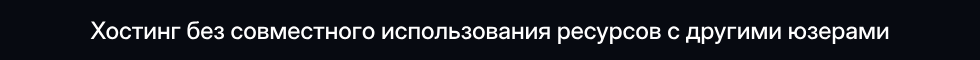- Статус
- Оффлайн
- Регистрация
- 15 Фев 2024
- Сообщения
- 16
- Реакции
- 0
Обратите внимание, пользователь заблокирован на форуме. Не рекомендуется проводить сделки.
Здарова, мне сказали, что выглядит красиво, поэтому сливаю. Если руки есть - спастить сможете. Если что я делал первый раз, поэтому не судите строго
вот вам примерно как применять отрисовку худа к элементу
Пожалуйста, авторизуйтесь для просмотра ссылки.
arab:
private final Modes windowStyle = new Modes("Стиль окошек", "Минималистический").setVisible(() -> elements.get(2) || elements.get(3) || elements.get(5));
arab:
private void renderIndicatorBg(MatrixStack stack, float posX, float posY, float width, float height, String text) {
int firstColor = ColorUtility.getColorStyle(0);
int secondColor = ColorUtility.getColorStyle(90);
int roundDegree = 4;
int headerHeight = 16;
int padding = 6;
if (windowStyle.is("Минималистический")) {
float x = 5;
float y = 20;
float yOffset = 6;
int alpha = 140; // прозрачность альфа
int shadowAlpha = alpha / 2; // тут уменьшается прозрачность для более плавного перехода
int shadowColor1 = (firstColor & 0xFFFFFF) | (shadowAlpha << 24);
int shadowColor2 = (secondColor & 0xFFFFFF) | (shadowAlpha << 24);
int gradientColor = (MenuColorUtil.Theme.bg20.getRGB() & 0xFFFFFF) | (alpha << 24);
RenderUtility.Render2D.drawGradientRound(posX, posY, width, headerHeight + height + padding / 2f, roundDegree - 1, shadowColor1, gradientColor, gradientColor, shadowColor2); //тень внутреняя и эффект по краям перевающийся
RenderUtility.Render2D.drawRoundOutline(posX, posY, width + 1, headerHeight + height + padding / 2f, 2, 0, b_color, new Vector4i(Support.STYLE_MANAGER.getCurrentStyle().getColor(150), Support.STYLE_MANAGER.getCurrentStyle().getColor(100), Support.STYLE_MANAGER.getCurrentStyle().getColor(50), Support.STYLE_MANAGER.getCurrentStyle().getColor(1))); //отрисовка линии вокруг
gilroyBold[17].drawCenteredString(stack, ClientUtility.gradient(text, firstColor, secondColor), posX + width / 2f, posY + 5.5f, MenuColorUtil.Theme.t_white.getRGB()); //отрисовка текста тут
}
}вот вам примерно как применять отрисовку худа к элементу
arab:
private void onKeyBindsRender(MatrixStack stack) {
float posX = keyBinds.getX();
float posY = keyBinds.getY();
int roundDegree = 4;
int headerHeight = 16;
int width = 85;
int padding = 6;
int offset = 10;
int headerColor = Color.BLACK.getRGB();
int backgroundColor = new Color(30, 30, 30, 255).getRGB();
int backgroundColor1 = new Color(255, 255, 255, 255).getRGB();
int backgroundColor2 = new Color(ColorUtility.getColorStyle(180)).getRGB();
int firstColor = ColorUtility.getColorStyle(0);
int secondColor = ColorUtility.getColorStyle(90);
float height = activeModules * offset;
this.heightDynamic = AnimationMath.fast(this.heightDynamic, height, 10);
renderIndicatorBg(stack, posX, posY, width, heightDynamic, "Keybinds");
SmartScissor.push();
SmartScissor.setFromComponentCoordinates(posX, posY, width, headerHeight + heightDynamic + padding / 2f);
int index = 0;
for (Module f : Support.FUNCTION_MANAGER.getFunctions()) {
if (f.bind != 0 && f.state) {
String text = ClientUtility.getKey(f.bind);
if (text == null) {
continue;
}
String bindText = "[" + text.toUpperCase() + "]";
float bindWidth = gilroyBold[12].getWidth(bindText);
gilroyBold[12].drawString(stack, f.name, posX + padding, posY + headerHeight + padding + (index * offset) - 3, MenuColorUtil.Theme.t_white.getRGB());
gilroyBold[12].drawString(stack, bindText, posX + width - bindWidth - padding, posY + headerHeight + padding + (index * offset) - 3, MenuColorUtil.Theme.t_white.getRGB());
index++;
}
}
SmartScissor.unset();
SmartScissor.pop();
activeModules = index;
keyBinds.setWidth(width);
keyBinds.setHeight(activeModules * offset + headerHeight);
}