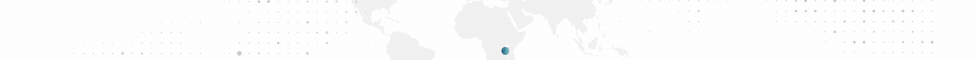Пользователь
- Статус
- Оффлайн
- Регистрация
- 30 Ноя 2023
- Сообщения
- 130
- Реакции
- 679

V4.22+
Пожалуйста, авторизуйтесь для просмотра ссылки.
Трейлер / Trailer:
Этот проект лифта предназначен для создания и анимации лифтов на основе нескольких простых параметров, таких как высота этажа и количество этажей. Вы также можете изменить несколько «ключевых скоростей» и получить процедурно сгенерированную внутреннюю панель (ограничение до 50 этажей), полностью функциональную, но при этом настраиваемую в соответствии с вашими потребностями, от сетки до методов запуска (хотя для этого может потребоваться некоторый опыт работы с Blueprints). ). Он также включает в себя материал, который процедурно генерирует числа до 999, используя для этого одну текстуру.
Технические детали / Technical Details:
Features:
- "Keep it Simple" option, to hide everything that's not essential;
- Modular system allowing you to fully replace the default meshes with your own;
- Procedural adjustment of animations and meshes to match floor height and amount of floors;
- Automatic rearrangement of floors based on the current direction in which the elevator is moving (similarly to real-life elevators);
- Parameters to control the speed of the elevator, the speed in which the doors close and the time the doors stay open when reaching the target floor;
- Procedural materials to allow the numbers and floor indicators to work flawlessly up to floor 999;
- Procedural placement of meshes to allow it to have an internal panel working flawlessly to a maximum of 50 floors (it will automatically be turned off above that to avoid having too many meshes in a very tight space);
- Procedural placement of triggers and binding them to an internal activation method;
- Fully commented blueprints and materials, to make it easy to adapt to your needs;
- A single actor (BP_Elevators_Manager) will be automatically spawned at the Begin Play to run all the Elevators, keeping it easy on your CPU;
- No C++ used, blueprints only.
Input: Demo character uses default movement keys and left mouse click to interact.
Network Replicated: No
Supported Development Platforms:
Windows: Yes
Mac: Yes
Documentation:
Пожалуйста, авторизуйтесь для просмотра ссылки.
Пожалуйста, зарегистрируйтесь или авторизуйтесь, чтобы увидеть содержимое.
Пожалуйста, зарегистрируйтесь или авторизуйтесь, чтобы увидеть содержимое.
Последнее редактирование модератором: