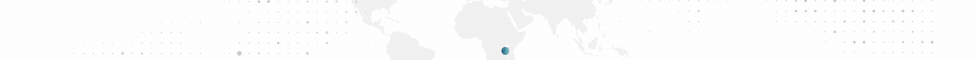Начинающий
- Статус
- Оффлайн
- Регистрация
- 17 Мар 2023
- Сообщения
- 82
- Реакции
- 1
сделал метод градиента что он переливаеться по горизонтали и цвет следует за цветом
он постояно квадратный чтобы я не делал я изменял другие методы смотрел изо чего они закругляются и как работают но так не понял
пример кода вот таймер индикатор
RenderUtility.hoz((float) timer.timerIndicatorDraggable.getX() - 0.25f, (float) timer.timerIndicatorDraggable.getY() - 0.55f, timer.animWidth * 74.0f + 0.5f, 9.0f,8,ColorUtility.getColor(0).getRGB(), ColorUtility.getColor(90).getRGB());
Fonts.mntssb16.drawCenteredString((int) Math.floor((var7 - var8) / var7 * 100.0f) + "% - timer", (double) (81.0f * timer.animWidth + 25.0f) + (double) timer.timerIndicatorDraggable.getX() - 0.25, (double) ((float) timer.timerIndicatorDraggable.getY() + 1.05f), Color.WHITE.getRGB());
только он квадратный нахуй и нечего ему не помогает
помогите сделать чтоб его можно было закруглять
Java:
public static void hoz(float f123, float y1, float x2, float y2, float f8, int startColor, int endColor) {
x2 += f123;
y2 += y1;
float f = (float) (startColor >> 24 & 255) / 255.0F;
float f1 = (float) (startColor >> 16 & 255) / 255.0F;
float f2 = (float) (startColor >> 8 & 255) / 255.0F;
float f3 = (float) (startColor & 255) / 255.0F;
float f4 = (float) (endColor >> 24 & 255) / 255.0F;
float f5 = (float) (endColor >> 16 & 255) / 255.0F;
float f6 = (float) (endColor >> 8 & 255) / 255.0F;
float f7 = (float) (endColor & 255) / 255.0F;
GlStateManager.disableTexture2D();
GlStateManager.enableBlend();
GlStateManager.disableAlpha();
GlStateManager.tryBlendFuncSeparate(GlStateManager.SourceFactor.SRC_ALPHA,
GlStateManager.DestFactor.ONE_MINUS_SRC_ALPHA, GlStateManager.SourceFactor.ONE,
GlStateManager.DestFactor.ZERO);
GlStateManager.shadeModel(7425);
Tessellator tessellator = Tessellator.getInstance();
BufferBuilder bufferbuilder = tessellator.getBuffer();
bufferbuilder.begin(7, DefaultVertexFormats.POSITION_COLOR);
bufferbuilder.pos(f123, y1, 0).color(f1, f2, f3, f).endVertex();
bufferbuilder.pos(f123, y2, 0).color(f1, f2, f3, f).endVertex();
bufferbuilder.pos(x2, y2, 0).color(f5, f6, f7, f4).endVertex();
bufferbuilder.pos(x2, y1, 0).color(f5, f6, f7, f4).endVertex();
tessellator.draw();
GlStateManager.shadeModel(7424);
GlStateManager.disableBlend();
GlStateManager.enableAlpha();
GlStateManager.enableTexture2D();
}пример кода вот таймер индикатор
RenderUtility.hoz((float) timer.timerIndicatorDraggable.getX() - 0.25f, (float) timer.timerIndicatorDraggable.getY() - 0.55f, timer.animWidth * 74.0f + 0.5f, 9.0f,8,ColorUtility.getColor(0).getRGB(), ColorUtility.getColor(90).getRGB());
Fonts.mntssb16.drawCenteredString((int) Math.floor((var7 - var8) / var7 * 100.0f) + "% - timer", (double) (81.0f * timer.animWidth + 25.0f) + (double) timer.timerIndicatorDraggable.getX() - 0.25, (double) ((float) timer.timerIndicatorDraggable.getY() + 1.05f), Color.WHITE.getRGB());
только он квадратный нахуй и нечего ему не помогает
помогите сделать чтоб его можно было закруглять