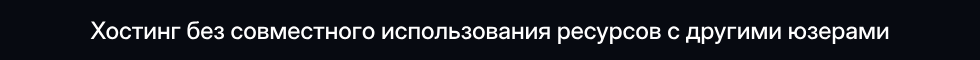- Статус
- Оффлайн
- Регистрация
- 12 Авг 2020
- Сообщения
- 4,903
- Реакции
- 4,933
V5.1
Пожалуйста, авторизуйтесь для просмотра ссылки.
Трейлер / Trailer:
Это набор полезных инструментов для оптимизации вашей работы. Он включает в себя 7 инструментов для переименования и замены материалов и т.д.
Все создано с помощью утилиты Editor Widget и Blueprint, так что вы можете легко отредактировать инструмент по своему вкусу!
Для получения дополнительной информации об этом инструменте, пожалуйста, ознакомьтесь с видео-обзором или документацией.
Технические детали / Technical Details:
Features:
- Renamer : Multiple assets can be renamed at once, making renaming more efficient.
- Naming Convention : Add prefix according to your project's rules.
- Naming Convention for MI: Search for Material Instance(s) named "M_~Inst" and rename it to "MI_~".
- Get Path : Get the path of the asset in Content Browser.
- Replace Material : Searches for mesh(es) with the specified material and replaces it with another material.
- Pick Mesh by Material : Searches for mesh(es) with the specified material and adds it to the list.
- Replace Parent Material : Replace a Parent Material of the selected material instance(s) with another material.
- Texture Settings : Change multiple textures settings.
Supported Development Platforms:
Windows: (Yes)
Mac: (Yes)
Documentation:
Пожалуйста, авторизуйтесь для просмотра ссылки.
Important/Additional Notes: Make sure to enable the "Editor Scripting Utilities" plugin.
Пожалуйста, зарегистрируйтесь или авторизуйтесь, чтобы увидеть содержимое.
Пожалуйста, зарегистрируйтесь или авторизуйтесь, чтобы увидеть содержимое.