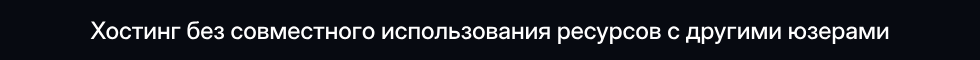sorry i am not very good at english so i try to keep it short, i hook the createmove functionality at index 21 but if i do |= IN_ATTACK from c_user_cmd * -> buttons -> value it only fire once and i get logging error in the console about startt history attack 1/2/3 pls help sorry
Вопрос How does you use Mouse 1 button autofire
- Автор темы desolate1
- Дата начала