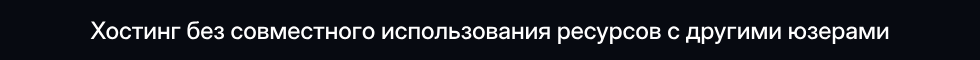Начинающий
- Статус
- Оффлайн
- Регистрация
- 23 Сен 2024
- Сообщения
- 352
- Реакции
- 0
- Выберите загрузчик игры
- Прочие моды
Всем привет, нормальных кнопок на Югейме не нашёл, поэтому сливаю свои
Данные кнопки при наводке на них меняют свой цвет
SS:

Для того чтобы запастить нужно в классе Widget.java найти мтеод renderButton
DW:
Данные кнопки при наводке на них меняют свой цвет
SS:
Для того чтобы запастить нужно в классе Widget.java найти мтеод renderButton
DW:
Widget.java:
private float btnDarkness = 0.4F;
private float hoverProgress = 0f;
private final float animationSpeed = 0.15f;
public void renderButton(MatrixStack matrixStack, int mouseX, int mouseY, float partialTicks) {
Minecraft minecraft = Minecraft.getInstance();
btnDarkness = (float) MathHelper.lerp(btnDarkness, this.isHovered ? 0.75F : 0.25F, 10);
int color = MathUtil.isHovered(mouseX, mouseY, x, y, width, height) ? ColorUtils.rgb(255, 255, 255) : ColorUtils.rgba(222, 222, 222, (int) (255));
float darkness = this.active ? btnDarkness : 0.2F;
int color1 = ColorUtils.getColor(color);
int color2 = ColorUtils.getColor(color);
int color3 = ColorUtils.getColor(color);
int color4 = ColorUtils.getColor(color);
boolean isHovered = MathUtil.isHovered(mouseX, mouseY, (int) (x), y, width, height);
int megaradiun = (int) 6f;
if (isHovered) {
hoverProgress = Math.min(hoverProgress + animationSpeed, 1f);
} else {
hoverProgress = Math.max(hoverProgress - animationSpeed, 0f);
}
int colorrect1 = MathUtil.isHovered(mouseX, mouseY, x, y, width, height) ? ColorUtils.setAlpha(Theme.getColor(0), 165) : ColorUtils.rgba(255, 90, 181, (int) (0));
int colorrect2 = MathUtil.isHovered(mouseX, mouseY, x, y, width, height) ? ColorUtils.setAlpha(Theme.getColor(0), 165) : ColorUtils.rgba(255, 90, 181, (int) (0));
int colorrect3 = MathUtil.isHovered(mouseX, mouseY, x, y, width, height) ? ColorUtils.setAlpha(Theme.getColor(0), 165) : ColorUtils.rgba(255, 90, 181, (int) (0));
int colorrect4 = MathUtil.isHovered(mouseX, mouseY, x, y, width, height) ? ColorUtils.setAlpha(Theme.getColor(0), 165) : ColorUtils.rgba(87, 90, 181, (int) (0));
DisplayUtils.drawRoundedRect(x - 2.5f, y + 2 - 2.5f, width, height ,new Vector4f(megaradiun,megaradiun,megaradiun,megaradiun),ColorUtils.rgba(15, 15, 15, 210));
DisplayUtils.drawRoundedRect(x - 2.5f - 0.5f, y + 2 - 2.5f - 0.5f, width + 1, height + 1,new Vector4f(megaradiun,megaradiun,megaradiun,megaradiun),new Vector4i(
ColorUtils.interpolateColor(new Color(87, 90, 181, 0).getRGB(), ColorUtils.setAlpha(colorrect1, 50), hoverProgress),
ColorUtils.interpolateColor(new Color(87, 90, 181, 0).getRGB(), ColorUtils.setAlpha(colorrect2, 50), hoverProgress),
ColorUtils.interpolateColor(new Color(87, 90, 181, 0).getRGB(), ColorUtils.setAlpha(colorrect3, 50), hoverProgress),
ColorUtils.interpolateColor(new Color(87, 90, 181, 0).getRGB(), ColorUtils.setAlpha(colorrect4, 50), hoverProgress)
));
Fonts.otwindowsa.drawCenteredText(matrixStack, getMessage().getString(), x - 2 + width / 2, y - 3 + height / 2f - 2f - 0.5f, color, 9f);
}