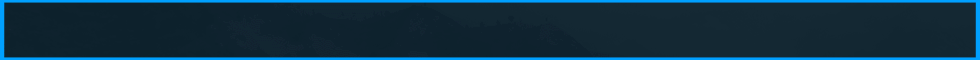Пользователь
- Статус
- Оффлайн
- Регистрация
- 2 Авг 2020
- Сообщения
- 141
- Реакции
- 387
V5.4+
Пожалуйста, авторизуйтесь для просмотра ссылки.
Трейлер / Trailer:
Огромная коллекция из 214 стилизованных моделей высокого качества, дополненная 6 эффектами частиц, системой ветра для растительности, поддержкой виртуальных текстур и совместимостью с Lumen, а также большим открытым демонстрационным уровнем — этот набор ресурсов является полноценным художественным решением для ваших стилизованных лесных локаций!\
Технические детали / Technical Details:
FEATURES:
- Detailed stylized tree models - all tree trunks being hand-sculpted giving each of the trees a unique look. 4 stage LODs ensure geometry and material count optimization, with Billboard Cloud as last LOD ensuring high quality even at high view distances
- Large modular stylized Castle Ruins set
- Set of landscape grass, plants and flowers with Virtual Texture support for the landscape
- Array of mushrooms, sticks, leaves, wood debris and pebbles for detailing forests
- Camp set with tents, furnitures and campfire with animated fire particle FX
- Collection of Procedural Foliage Volumes for quick scene creations
- 6 layer Landscape Material with prodecular texturing and grass placement
- Scalable large rock models with triplannar mapping and Virtual Texture landscape blending
- Particle FX such as flying butterflies, mist, fire, floating dust and floating magic particles.
- Pre-assembled ruin buildings and lighting setups in form of Level Instances
- Configurable materials - easily change the colors of trees and vegetation in Material Instances
- Stylized forest, stylized foliage, open world environment, fantasy nature, fantasy environment, stylized castle ruins, fantasy forest
When using Lumen, we recommend disabling Short Range AO for stylized softer look such as in the screenshots with the command r.Lumen.ScreenProbeGather.ShortRangeAO=0 - you can add this command to your project INI file so you don't have to run it everytime you open the editor.
Additionally, for greatly increased performance, we recommend switching from Virtual Shadow Maps to Shadow Maps in your project settings.
Пожалуйста, зарегистрируйтесь или авторизуйтесь, чтобы увидеть содержимое.
Пожалуйста, зарегистрируйтесь или авторизуйтесь, чтобы увидеть содержимое.
Последнее редактирование модератором: