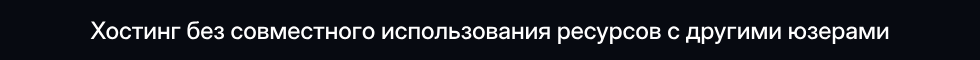- Статус
- Оффлайн
- Регистрация
- 25 Апр 2021
- Сообщения
- 178
- Реакции
- 8

 MasonHacks.xyz - is a reliable provider in the field of private cheats for online games.
MasonHacks.xyz - is a reliable provider in the field of private cheats for online games. We offer a selection of high-quality private chips with extensive functionality for a wide range of popular online games. Choosing us, you choose the best prices, constant and high-quality technical support.
We offer a selection of high-quality private chips with extensive functionality for a wide range of popular online games. Choosing us, you choose the best prices, constant and high-quality technical support.
System requirements
Supported version of the game: Steam
Supported game mode: Windowed / Full-screen in a window
Supported Windows OS: 10&11x64, versions (2004 / 20H2 / 21H1 / 21H2 / 22H2 / 23H2), you can check your build by following the instructions HERE. Optional support for Windows 11 version 24H2, performance is not guaranteed
Supported anti-cheats: Easy Anti-Cheat
Supported processors: Intel and AMD
Support for invisibility in videos or screenshots: Yes
BIOS boot mode: UEFI, you can check which format is used in the system by following the instructions HERE
Format of the system disk boot record: GPT, you can check which format is used in the system by following the instructions HERE
Additional Windows System Requirements: Enable VT-x / VT-d (Virtualization) / Enable Hyper-V / Disable Secure Boot
Functions:
Photo:


Price:
2.5 $ - 1 day
12 $ - 7 days
24 $ - 30 days
 buy and win
buy and win 
(the link is clickable)
Supported game mode: Windowed / Full-screen in a window
Supported Windows OS: 10&11x64, versions (2004 / 20H2 / 21H1 / 21H2 / 22H2 / 23H2), you can check your build by following the instructions HERE. Optional support for Windows 11 version 24H2, performance is not guaranteed
Supported anti-cheats: Easy Anti-Cheat
Supported processors: Intel and AMD
Support for invisibility in videos or screenshots: Yes
BIOS boot mode: UEFI, you can check which format is used in the system by following the instructions HERE
Format of the system disk boot record: GPT, you can check which format is used in the system by following the instructions HERE
Additional Windows System Requirements: Enable VT-x / VT-d (Virtualization) / Enable Hyper-V / Disable Secure Boot
Functions:
Aimbot (auto-tracking)
Tab enabled / Enable Aimbot
Aim key / Set activation key
Aim radius / Set the raidus of the aimbot operation
Aim smooth / Set the smoothness of the aimbot
Aim spot / Set a body part for targeting the aimbot
Auto switch / Automatically switch to the next target within the aimbot radius
Visualization (highlighting players and items)
Tab enabled / Enable functions
Show players / Display players
Show dummies
Show bounding box / Displaying a square on the opponent
Show snapline / Display lines to the enemy
Show health bar / Displaying the enemy's health
Show shield bar / Display the enemy's shield
Show name / Display the name of the enemy class
Show weapon / Display enemy weapons
Show distance / Display the distance to the enemy
Show ground loot / Display loot
Show loot name key / Set the key to display the loot name
Show weapon loot / Display selected weapons
Show ammo loot / Display selected cartridges
Show attachment loot / Display selected weapon accessories
Show gear loot / Display selected armor
Show grenade loot / Display hand-picked grenades
Show supply loot / Display first aid kits and shields
Ignore team / Don't display teammates
Player distance limit / Set a limit on the display distance of players
Loot distance limit / Set the limit of the item display distance
Minimal loot rarity / Allows you to filter out loot by rarity (common, rare, epic)
Miscellaneous (additional features)
Tab enabled / Enable functions
Reduce recoil
Recoil reduce percentage
Configuration (system for saving settings)
Save cpu / Save CPU resources
Menu key / Set the cheat menu power key
Panic key / Allows you to turn off the cheat immediately
Battle mode key / Button to enable player-only display mode
Load config from clipboard
Save config to clipboard
* The functionality of the program can be changed at any time at the discretion of the developer, but we always try to keep the information up to date
Tab enabled / Enable Aimbot
Aim key / Set activation key
Aim radius / Set the raidus of the aimbot operation
Aim smooth / Set the smoothness of the aimbot
Aim spot / Set a body part for targeting the aimbot
Auto switch / Automatically switch to the next target within the aimbot radius
Visualization (highlighting players and items)
Tab enabled / Enable functions
Show players / Display players
Show dummies
Show bounding box / Displaying a square on the opponent
Show snapline / Display lines to the enemy
Show health bar / Displaying the enemy's health
Show shield bar / Display the enemy's shield
Show name / Display the name of the enemy class
Show weapon / Display enemy weapons
Show distance / Display the distance to the enemy
Show ground loot / Display loot
Show loot name key / Set the key to display the loot name
Show weapon loot / Display selected weapons
Show ammo loot / Display selected cartridges
Show attachment loot / Display selected weapon accessories
Show gear loot / Display selected armor
Show grenade loot / Display hand-picked grenades
Show supply loot / Display first aid kits and shields
Ignore team / Don't display teammates
Player distance limit / Set a limit on the display distance of players
Loot distance limit / Set the limit of the item display distance
Minimal loot rarity / Allows you to filter out loot by rarity (common, rare, epic)
Miscellaneous (additional features)
Tab enabled / Enable functions
Reduce recoil
Recoil reduce percentage
Configuration (system for saving settings)
Save cpu / Save CPU resources
Menu key / Set the cheat menu power key
Panic key / Allows you to turn off the cheat immediately
Battle mode key / Button to enable player-only display mode
Load config from clipboard
Save config to clipboard
* The functionality of the program can be changed at any time at the discretion of the developer, but we always try to keep the information up to date
Photo:
Price:
2.5 $ - 1 day
12 $ - 7 days
24 $ - 30 days
 buy and win
buy and win 
(the link is clickable)
Последнее редактирование: