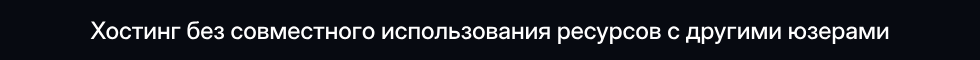Обратите внимание, пользователь заблокирован на форуме. Не рекомендуется проводить сделки.
So...
1. You need to create file named "GrenadePrediction.cpp" in your Features folder, then paste it:
2. You need to create file named "GrenadePrediction.h" in your Features folder, then paste it:
3. Go to your CTrace.h and add this:
4. At the top of hooks.cpp add this:
5. (Still in hooks.cpp) In "HookedCreateMove" add this:
Should looks like this:
6. (Still in hooks.cpp) In "HookedPaintTraverse" add this:
Should looks like this:
7. (Still in hooks.cpp) In "HookedOverrideView" add this:
Should looks like this:
8. Go to your "menu_init.cpp" and add this:
9. Go to your "variables.h" and add this:
10. Go to your "variables.cpp" and paste it below "InitFonts":
Should looks like this:
11. (Still in variables.cpp) Paste it below "Fonts":
Should looks like this:
12. Go to your "variables.h" and paste it below "Fonts":
Should looks like this:
///Edit:
Forgot about it...
13. Go to your render.cpp and add this:
14. Then go to your render.h and add:
Font needed:
Final:
Congratulations you just added Grenade prediction to your Stackhack based paste :D
NOTE: IF U SEE ONLY BOXES WITHOUT PREDICTION LINE, YOU NEED TO MAKE COMPLETLY NEW CONFIG
It's my first tutorial so please don't blame me :(
Have an idea for the next guide? Feel free to PM me.
1. You need to create file named "GrenadePrediction.cpp" in your Features folder, then paste it:
Пожалуйста, авторизуйтесь для просмотра ссылки.
2. You need to create file named "GrenadePrediction.h" in your Features folder, then paste it:
Пожалуйста, авторизуйтесь для просмотра ссылки.
3. Go to your CTrace.h and add this:
Код:
void Init(Vector const& start, Vector const& end, Vector const& mins, Vector const& maxs) {
m_Delta.x = end.x - start.x;
m_Delta.y = end.y - start.y;
m_Delta.z = end.z - start.z;
m_pWorldAxisTransform = nullptr;
m_IsSwept = m_Delta.LengthSqr() != 0;
m_Extents.x = maxs.x - mins.x;
m_Extents.y = maxs.y - mins.y;
m_Extents.z = maxs.z - mins.z;
m_Extents *= 0.5f;
m_IsRay = (m_Extents.LengthSqr() < 1e-6);
m_StartOffset.x = maxs.x + mins.x;
m_StartOffset.y = maxs.y + mins.y;
m_StartOffset.z = maxs.z + mins.z;
m_StartOffset *= 0.5f;
m_Start.x = start.x + m_StartOffset.x;
m_Start.y = start.y + m_StartOffset.y;
m_Start.z = start.z + m_StartOffset.z;
m_StartOffset *= -1.0f;
}
Код:
#include "../FEATURES/GrenadePrediction.h"
Код:
GrenadePrediction::instance().Tick(cmd->buttons);
Пожалуйста, авторизуйтесь для просмотра ссылки.
6. (Still in hooks.cpp) In "HookedPaintTraverse" add this:
Код:
if (SETTINGS::settings.grenpred)
{
GrenadePrediction::instance().Paint();
}
Пожалуйста, авторизуйтесь для просмотра ссылки.
7. (Still in hooks.cpp) In "HookedOverrideView" add this:
Код:
GrenadePrediction::instance().View(pSetup);
Пожалуйста, авторизуйтесь для просмотра ссылки.
8. Go to your "menu_init.cpp" and add this:
Код:
Checkbox("Grenade Prediction", SETTINGS::settings.grenpred);
if (SETTINGS::settings.grenpred)
{
ColorPicker("Grenade prediction line", SETTINGS::settings.grenadepredline_col);
}
Код:
bool grenpred;
CColor grenadepredline_col;
Код:
visuals_grenade_pred_font = RENDER::CreateF("Undefeated", 16, 400, 0, 0, SDK::FONTFLAG_DROPSHADOW | SDK::FONTFLAG_ANTIALIAS);
Пожалуйста, авторизуйтесь для просмотра ссылки.
11. (Still in variables.cpp) Paste it below "Fonts":
Код:
unsigned int visuals_grenade_pred_font;
Пожалуйста, авторизуйтесь для просмотра ссылки.
12. Go to your "variables.h" and paste it below "Fonts":
Код:
extern unsigned int visuals_grenade_pred_font;
Пожалуйста, авторизуйтесь для просмотра ссылки.
///Edit:
Forgot about it...
13. Go to your render.cpp and add this:
Пожалуйста, авторизуйтесь для просмотра ссылки.
14. Then go to your render.h and add:
Код:
void DrawFilled3DBox(Vector origin, int width, int height, CColor outline, CColor filling);Font needed:
Пожалуйста, авторизуйтесь для просмотра ссылки.
Final:
Пожалуйста, авторизуйтесь для просмотра ссылки.
Congratulations you just added Grenade prediction to your Stackhack based paste :D
NOTE: IF U SEE ONLY BOXES WITHOUT PREDICTION LINE, YOU NEED TO MAKE COMPLETLY NEW CONFIG
It's my first tutorial so please don't blame me :(
Have an idea for the next guide? Feel free to PM me.
Последнее редактирование: