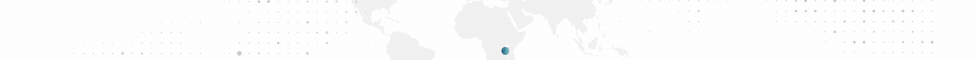- Статус
- Оффлайн
- Регистрация
- 27 Мар 2021
- Сообщения
- 592
- Реакции
- 786
Обратите внимание, пользователь заблокирован на форуме. Не рекомендуется проводить сделки.

V4.22+
Пожалуйста, авторизуйтесь для просмотра ссылки.
Трейлер / Trailer:
Требуется SUBSTANCE PLUGIN
Если вы не устанавливаете плагин вещества, текстуры в этом пакете будут отображаться пустыми.
Это простой инструмент Spline PlinePrint, который позволит вам выложить мостовую сетку с смешанными веществами в виде смешанных веществ в вершине и столкновению игрока.
Технические детали / Technical Details:
Example videos:
Bridge parts spacing and placement randomization EX:
Vertex Paint:
Substance_Ex1:
Substance_Ex2:
5 Modular Substance materials. 29 bridge mesh parts.
Documentation:
Пожалуйста, авторизуйтесь для просмотра ссылки.
REQUIRES THE SUBSTANCE PLUGIN
Пожалуйста, авторизуйтесь для просмотра ссылки.
1. Create a blank project (should work with your current project to but starting with a blank project makes sure nothing else is causing problems with it), enable the substance plugin and restart.
2. On restart, go to Edit > Project settings, scroll down to and click on Substance under plugins section.
3. In the substance plugin settings, under the “cooking” tab, switch it from cpu engine to gpu engine.
4. Now exit out of the empty project and install the Substance Material Pack to the empty project, and reopen the project
5. Click on the example map to load up and you should see it compiling the shaders and then everything should be there.
Features:
- Use the included spline tool and mesh parts to create your own bridge with collision.
- 29 Bridge Mesh parts with LODs and collision.
- 23 material instances set up for vertex blending
- 5 fully customizable Substance materials
- 109 textures at 2k resolution
Input: None
Network Replicated: No
Supported Development Platforms: Windows/Mac
Supported Target Build Platforms: Windows/Mac
Asset V4.22:
Пожалуйста, зарегистрируйтесь или авторизуйтесь, чтобы увидеть содержимое.
Доступа для группы не будет. Запрашивать только через кнопку.
Последнее редактирование: