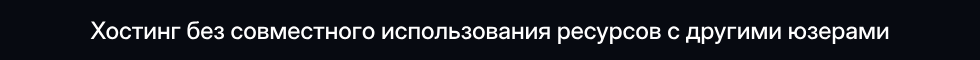Пользователь
- Статус
- Оффлайн
- Регистрация
- 14 Янв 2021
- Сообщения
- 280
- Реакции
- 653
Пожалуйста, авторизуйтесь для просмотра ссылки.
Trailer / Trailer:
Технические детали / Technical Details:
Features:
* Furniture with interactive drawers / doors
* Physics based/animated interactive doors
* Examinable objects: examinable environment objects and inventory items, with interactive spots
* Documents: Books and Notes with textures shared between 3D actors in-level and on screen (2D)
* Inventory System: Manages all collected items, documents, wieldable items (flashlights, weapons)
* Interactive lights: desk lamps, ceiling lights, light switches
* Keys: Examinable keys and VirtualKeys (not listed in inventory list) for unlocking doors or furniture drawers / doors
* Wieldable items: equip-able items like flashlights and weapons, uses a simple character interface for playing animations in both first person arms and body
* Puzzles: actor class for interactive actors, with implementable events for combining inventory items into puzzles
* Objectives: basic objective system for adding, activating, and triggering in-level event dispatchers
* Actor for triggering events when player is looking / not looking at certain directions
* Basic physics manipulation
* Basic UI inventory system: dragging, reordering, combining and discarding inventory items | viewing collected documents
* Basic Checkpoint / SaveGame system for all actor classes
* Player character with first person arms and separated first person body (this means that you need to be able to edit your character mesh in a DCC software like Blender, or use a simplified (but functional) different version from the screenshots/videos)
Number of Blueprints: 40+
Input: Keyboard/Mouse, Gamepad
Network Replicated: No
Supported Development Platforms: Windows
Supported Target Build Platforms: Windows
[1.4.2] - 2022-03-21
Changed
- Fixed DoorAbstractClass not returning the object reference in GetCheckpointData()
- Fixed character mesh showing in puzzles, re-enabled character mesh visibility for everything else
- Fixed PlaySlotAnimation error for UE5
- Fixed simplified character not bluring screen
- Fixed "Resume game" from main menu being invisible
Added
- Added simple AI, able of opening doors and dealing damage to player > Extra/Bonus feature, no support
- Added more event dispatchers for furniture
[1.4.3] - 2022-04-28
Changed
- Fixed line trace for interactive objects hitting player mesh (not displaying interactive text)
- Slightly better looking pistol and first person arms
- Fixed 2D map blocking mouse input for the 2D map icons
Added
- Custom widgets now can be injected in UI_PuzzleScreen (AddChildWidget event)
[1.5.0] - 2022-09-11
Changed
- Fixed door stuck for a second after automatically closed
- Make replace item screen be able to combine items
- Added health to checkpoint
- Enabled localization by StringTable for all assets
- Added spanish translation (you need to copy /SourceFiles/Localizattion to /Content)
- Smoother transitions from DizzyScreen
- Returned inventory item class in FindAllItemsOfClass is now an inventory item instead of Object
- Replace item screen: you can now combine items
- Fixed wielding weapon while in gameplay menu, was enabling its own input while still in UI mode
- "Simple menu" navigation input should now skip disabled buttons
- Fixed wrong icon in gamepad stick
- Use IK for arms down pose
Added
- Global Save (saving variables outside of checkpoints)
- Find inventory item by name (FindItemByName)
Changed
- Fixed DoorAbstractClass not returning the object reference in GetCheckpointData()
- Fixed character mesh showing in puzzles, re-enabled character mesh visibility for everything else
- Fixed PlaySlotAnimation error for UE5
- Fixed simplified character not bluring screen
- Fixed "Resume game" from main menu being invisible
Added
- Added simple AI, able of opening doors and dealing damage to player > Extra/Bonus feature, no support
- Added more event dispatchers for furniture
[1.4.3] - 2022-04-28
Changed
- Fixed line trace for interactive objects hitting player mesh (not displaying interactive text)
- Slightly better looking pistol and first person arms
- Fixed 2D map blocking mouse input for the 2D map icons
Added
- Custom widgets now can be injected in UI_PuzzleScreen (AddChildWidget event)
[1.5.0] - 2022-09-11
Changed
- Fixed door stuck for a second after automatically closed
- Make replace item screen be able to combine items
- Added health to checkpoint
- Enabled localization by StringTable for all assets
- Added spanish translation (you need to copy /SourceFiles/Localizattion to /Content)
- Smoother transitions from DizzyScreen
- Returned inventory item class in FindAllItemsOfClass is now an inventory item instead of Object
- Replace item screen: you can now combine items
- Fixed wielding weapon while in gameplay menu, was enabling its own input while still in UI mode
- "Simple menu" navigation input should now skip disabled buttons
- Fixed wrong icon in gamepad stick
- Use IK for arms down pose
Added
- Global Save (saving variables outside of checkpoints)
- Find inventory item by name (FindItemByName)
Asset ver. 1.5
Пожалуйста, зарегистрируйтесь или авторизуйтесь, чтобы увидеть содержимое.
ver 1.5 for UE 5.2
Пожалуйста, зарегистрируйтесь или авторизуйтесь, чтобы увидеть содержимое.
Последнее редактирование: