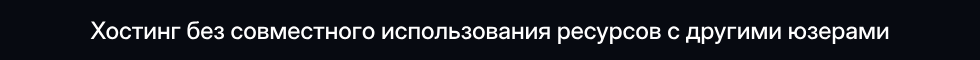- Статус
- Оффлайн
- Регистрация
- 19 Ноя 2018
- Сообщения
- 1,193
- Реакции
- 105
 Arcane ARC Raiders – Advanced Cheat with Aimbot, ESP and Radar
Arcane ARC Raiders – Advanced Cheat with Aimbot, ESP and Radar 
Arcane for ARC Raiders is an advanced solution for players who value stable advantage and convenience in use.
The software is regularly updated by the developer, works correctly after each patch, and is considered one of the safest options thanks to minimal ban risk.
Arcane combines three main directions: precise AimBot, informative ESP, and flexible radar. This combination makes it an effective tool both for solo players and for team gameplay.
✔ Precise Aimbot with bone selection, FOV and smoothness settings
✔ Informative ESP for players with detailed visualization
✔ Items ESP (drones, containers, dropped items)
✔ Flexible radar with size and transparency settings
✔ Convenient menu with theme selection and languages
🖥 System Requirements
- Game version: Steam
- Game mode: Windowed / Borderless
- Processor: Intel and AMD
- Graphics card: Nvidia and AMD
- Minimal RAM: 12 GB
- Operating system: Windows 10-11 x64
- Supported builds: everything from 1903 to last one
 Features
Features
Aimbot — Precise Aiming:
- Enable — activate
- Always — always active
- Visibility check — visibility verification
- Draw FOV Border — draw FOV circle border
- Draw FOV Background — draw FOV circle background
- First keybind — first aim keybind
- Second keybind — second aim keybind
- Targets — target selection: (Players, Bots, Team, Knocked)
- Find bone type — bone search type: (Selected bone, Nearest bone, Random bone)
- Bone — bone selection: (Head, Neck, Chest, Pelvis...)
- FOV Size — FOV circle size
- Smoothness — aim smoothness
- Max distance — maximum distance
ESP Players — Player Visualization:
- Bounding box — 2D box (Box, Corners)
- Fill box — box background (Static, Gradient)
- Skeleton — skeleton: (Draw circle at head, Fill circle at head, Thickness)
- Line to enemy — lines to players: (Color, Position)
- Health bar — health bar: (Static, Based on health, Gradient)
- View line — view direction line
- Name — player nickname
- Distance — distance display
- Draw BOTs — draw bots
- Draw teammates — draw team members
- Visibility check — visibility verification
- Bot transparency — bot transparency
- Max distance — maximum distance
Items ESP — Items Visualization:
- Show count — show item count
- Show distance — show distance to items
- Drone — drone display
- Container — container display
- Dropped item — dropped items display
Radar — Compact Radar:
- Enable — activate radar
- Show distance — show distance on radar
- Zoom — radar zoom
- Size — size X/Y
- Distance transparency — distance-based transparency
- Color outline — outline color
- Color background — background color
- Show player — show players on radar
- Show AI — show bots on radar
- Show team — show team members on radar
Settings — Settings:
- Menu keybind — menu open keybind
- Unload keybind — full menu unload keybind
- DPI Scale — UI size
- FPS Limit — FPS limit
- Theme — theme: (Dark, Light)
- Watermark — watermark display
- Language — language: (EN, RU, CN)
- Enable — activate
- Always — always active
- Visibility check — visibility verification
- Draw FOV Border — draw FOV circle border
- Draw FOV Background — draw FOV circle background
- First keybind — first aim keybind
- Second keybind — second aim keybind
- Targets — target selection: (Players, Bots, Team, Knocked)
- Find bone type — bone search type: (Selected bone, Nearest bone, Random bone)
- Bone — bone selection: (Head, Neck, Chest, Pelvis...)
- FOV Size — FOV circle size
- Smoothness — aim smoothness
- Max distance — maximum distance
ESP Players — Player Visualization:
- Bounding box — 2D box (Box, Corners)
- Fill box — box background (Static, Gradient)
- Skeleton — skeleton: (Draw circle at head, Fill circle at head, Thickness)
- Line to enemy — lines to players: (Color, Position)
- Health bar — health bar: (Static, Based on health, Gradient)
- View line — view direction line
- Name — player nickname
- Distance — distance display
- Draw BOTs — draw bots
- Draw teammates — draw team members
- Visibility check — visibility verification
- Bot transparency — bot transparency
- Max distance — maximum distance
Items ESP — Items Visualization:
- Show count — show item count
- Show distance — show distance to items
- Drone — drone display
- Container — container display
- Dropped item — dropped items display
Radar — Compact Radar:
- Enable — activate radar
- Show distance — show distance on radar
- Zoom — radar zoom
- Size — size X/Y
- Distance transparency — distance-based transparency
- Color outline — outline color
- Color background — background color
- Show player — show players on radar
- Show AI — show bots on radar
- Show team — show team members on radar
Settings — Settings:
- Menu keybind — menu open keybind
- Unload keybind — full menu unload keybind
- DPI Scale — UI size
- FPS Limit — FPS limit
- Theme — theme: (Dark, Light)
- Watermark — watermark display
- Language — language: (EN, RU, CN)
 Prices
Prices
- 1 day – $5.00: Buy 1 DAY
- 7 days – $22.00: Buy 7 DAYS
- 30 days – $40.00: Buy 30 DAYS
 Media
Media

| 
|


| 
|
 Frequently Asked Questions
Frequently Asked Questions
Q: Is the cheat safe?
A: Yes, the cheat is regularly updated by the developer and is considered one of the safest options thanks to minimal ban risk.
Q: Does the cheat work on all ARC Raiders servers?
A: Yes, the cheat works correctly after each game patch and is compatible with all versions.
Q: Is a USB flash drive required?
A: Most likely a flash drive is not needed, as it was not mentioned in the system requirements by the developer.
Q: Can I configure the interface language?
A: Yes, the cheat supports three languages: EN, RU, CN.
Q: Is there video invisibility support?
A: No, according to system requirements, video/screenshot invisibility support is not available.
A: Yes, the cheat is regularly updated by the developer and is considered one of the safest options thanks to minimal ban risk.
Q: Does the cheat work on all ARC Raiders servers?
A: Yes, the cheat works correctly after each game patch and is compatible with all versions.
Q: Is a USB flash drive required?
A: Most likely a flash drive is not needed, as it was not mentioned in the system requirements by the developer.
Q: Can I configure the interface language?
A: Yes, the cheat supports three languages: EN, RU, CN.
Q: Is there video invisibility support?
A: No, according to system requirements, video/screenshot invisibility support is not available.
 Contacts
Contacts
Telegram: @idreamhack Discord: https://ivsofte.biz/discord/index.html
Email: ivsofte@inbox.ru
VK: vk.com/imdreamhack
Online operator: ivsofte.biz