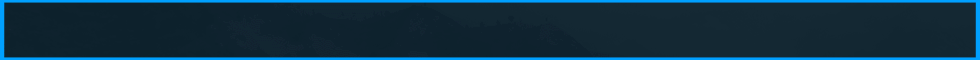- Статус
- Оффлайн
- Регистрация
- 22 Дек 2018
- Сообщения
- 668
- Реакции
- 135
Если вы хотите поставить бинд на E, то ставьте его по [ TOGGLE ]
JavaScript:
//legit aa
UI.AddHotkey(["Rage", "Anti Aim", "General", "Key assignment"], "Legit AA", "Legit AA")
function uzzinegay() {
localplayer_index = Entity.GetLocalPlayer();
isInverted = UI.GetValue(["Rage", "Anti Aim", "General", "Key assignment", "AA Direction inverter"]);
if (UI.GetValue(["Rage", "Anti Aim", "General", "Key assignment", "Legit AA"])) {
UI.SetValue(["Rage", "Anti Aim", "General", "Pitch mode"], 0);
UI.SetValue(["Rage", "Anti Aim", "Directions", "Yaw offset"], 180)
UI.SetValue(["Rage", "Anti Aim", "Directions", "At targets"], 0)
} else {
UI.SetValue(["Rage", "Anti Aim", "General", "Pitch mode"], 1);
UI.SetValue(["Rage", "Anti Aim", "Directions", "Yaw offset"], 0)
UI.SetValue(["Rage", "Anti Aim", "Directions", "At targets"], 1)
}
}
function on_draw() {
localplayer_index = Entity.GetLocalPlayer();
localplayer_alive = Entity.IsAlive(localplayer_index);
const draw_outline_text = function(x, y, align, string, color, fontname) {
Render.String(x - 1, y - 1, align, string, [0, 0, 0, 255], fontname);
Render.String(x - 1, y, align, string, [0, 0, 0, 255], fontname);
Render.String(x - 1, y + 1, align, string, [0, 0, 0, 255], fontname);
Render.String(x, y + 1, align, string, [0, 0, 0, 255], fontname);
Render.String(x, y - 1, align, string, [0, 0, 0, 255], fontname);
Render.String(x + 1, y - 1, align, string, [0, 0, 0, 255], fontname);
Render.String(x + 1, y, align, string, [0, 0, 0, 255], fontname);
Render.String(x + 1, y + 1, align, string, [0, 0, 0, 255], fontname);
Render.String(x, y, align, string, color, fontname);
}
font = Render.GetFont("Calibri.ttf", 18, true);
if (localplayer_alive == true) {
if (UI.GetValue(["Rage", "Anti Aim", "General", "Key assignment", "Legit AA"])) {
draw_outline_text(screen_size[0] / 2, screen_size[1] / 2 + 55, 1, "LEGIT AA", [0, 255, 255, 255], font);
} else {
draw_outline_text(screen_size[0] / 2, screen_size[1] / 2 + 55, 1, "OPPOSITE", [0, 255, 255, 255], font);
}
}
}
Global.RegisterCallback("Draw", "on_draw");
Cheat.RegisterCallback("CreateMove", "uzzinegay");