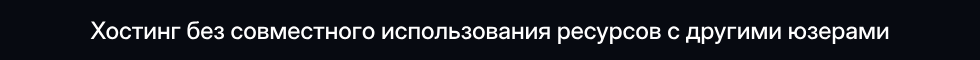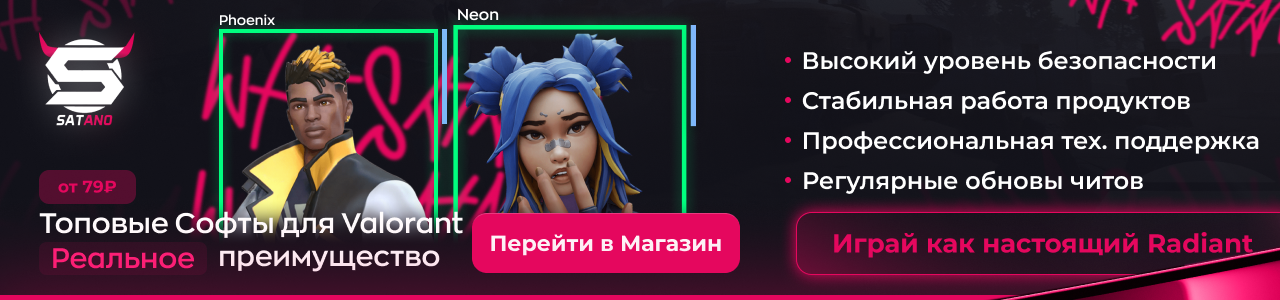!!!Delete vanguard before launching loader!!! - it's really important
!~NEVER IGNORE THIS~!
Install c++ redistributable (both x86 and x64):
You need to disable all options in exploit protection:
Type in windows search console: "exploit protection"
Switch "System settings"
Set all options to OFF
Reboot pc
BWH Installation Guide Video tutorial:
Warnings:
- Don't launch cheat when you have game open
- If it's your first use, uninstall Vanguard anticheat:
1) Uninstall vanguard through tray icon->right click->more->Uninstall.
7) Move loader exe you see there to your usb drive and always launch it from usb
then after you see loader's loading window eject usb
2) Launch *.exe from zip you download
3) Log in
4) Press "Start Cheat"
8) Launch game. It will ask to reboot
9) Reboot PC. Vanguard will come back after it
10) Launch loader, press start cheat, launch game
11) Launch cheat (press F5 couple times until you hear "beep" sound) when you're in main menu in game
12) Hear "beep" sound then play
!Don't use aimbot if you want to keep your account safe as it can trigger detection
-- if you chose aimbot press f2 to activate it, set needed settings and play
P.S. materials settings should be "medium" in game for esp to work
If you see bsod on reboot delete this file in safe boot: C:\Windows\system32\Drivers\iqvw64e.sys
-------------AIMBOT-------------
1) Enemies color should be set to yellow in game settings
2) Aimbot activates while holding left mouse button
3) Recoil Control System works automatically
4) Triggerbot activates by holding alt button